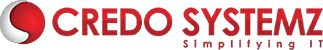What is Playwright?
Microsoft Playwright is an open-source automation framework developed that is widely used for end-to-end testing of web applications. It allows users to automate various browsers like Chrome, Firefox, and Safari and to perform actions such as clicking buttons, filling forms, and verifying content.
Key Features of Playwright
The important features of Playwright are:
- Cross-Browser Support,
- Multiple Language Support,
- Headless & Headed Execution,
- Auto-Waiting Mechanism,
- Powerful Selectors,
- Built-in Test Generator,
- Mobile Emulation and Geolocation Testing,
- Parallel and Isolated Testing
Cross-Browser Support: Playwright supports Chrome, Edge, Firefox, and WebKit which enables true cross-browser testing from a single codebase.
Multiple Language Support: Write Playwright tests in JavaScript, TypeScript, Python, Java, and C#. These tests are accessible by different teams.
Headless & Headed Execution: Playwright can run tests in both headless (no UI) and headed (with UI) modes. It is helpful for faster CI/CD integration or debugging.
Auto-Waiting Mechanism: Playwright automatically waits for elements to be ready before performing actions. It reduces the need for explicit waits and improves test reliability.
Powerful Selectors: supports CSS selectors, text-based selectors, XPath, and custom selectors like data-testid.
Built-in Test Generator: Playwright includes a built-in code generator that records manual actions and converts them into script code.
Mobile Emulation and Geolocation Testing: It allows testing web apps in mobile viewports and simulating geolocation, permissions, and network conditions.
Parallel and Isolated Testing: Playwright runs tests in parallel and isolated browser contexts. So the tests won’t interfere with each other.
Why Use Playwright?
Playwright is well suited for testing web applications as it is open source and backed by Microsoft. Its demand increases as it can handle modern JavaScript-heavy apps with ease.
Playwright can reduce flakiness with built-in auto-wait. It achieves faster execution by head and headless modes. Playwright integrates well with Jenkins, GitHub Actions, Azure DevOps, etc.
Use Cases of Playwright
Playwright is commonly used in various use cases like:
- UI regression testing
- Cross-browser compatibility testing
- Responsive design checks
- Functional testing of web applications
- Automated form submission and validation
Simple Example (JavaScript)
const { chromium } = require('playwright');
(async () => {
const browser = await chromium.launch();
const page = await browser.newPage();
await page.goto('https://example.com');
await page.click('text=More information');
await browser.close();
})();Conclusion
Finally, Playwright is a powerful developer-friendly automation framework. It has become a popular choice for web testing across the world. Playwright is suitable for testing complex single-page apps and verifying compatibility across browsers. To master the skills of Playwright, join Credo Systemz Playwright training in Chennai using professional trainers.
Join Credo Systemz Software Courses in Chennai at Credo Systemz OMR, Credo Systemz Velachery to kick-start or uplift your career path.