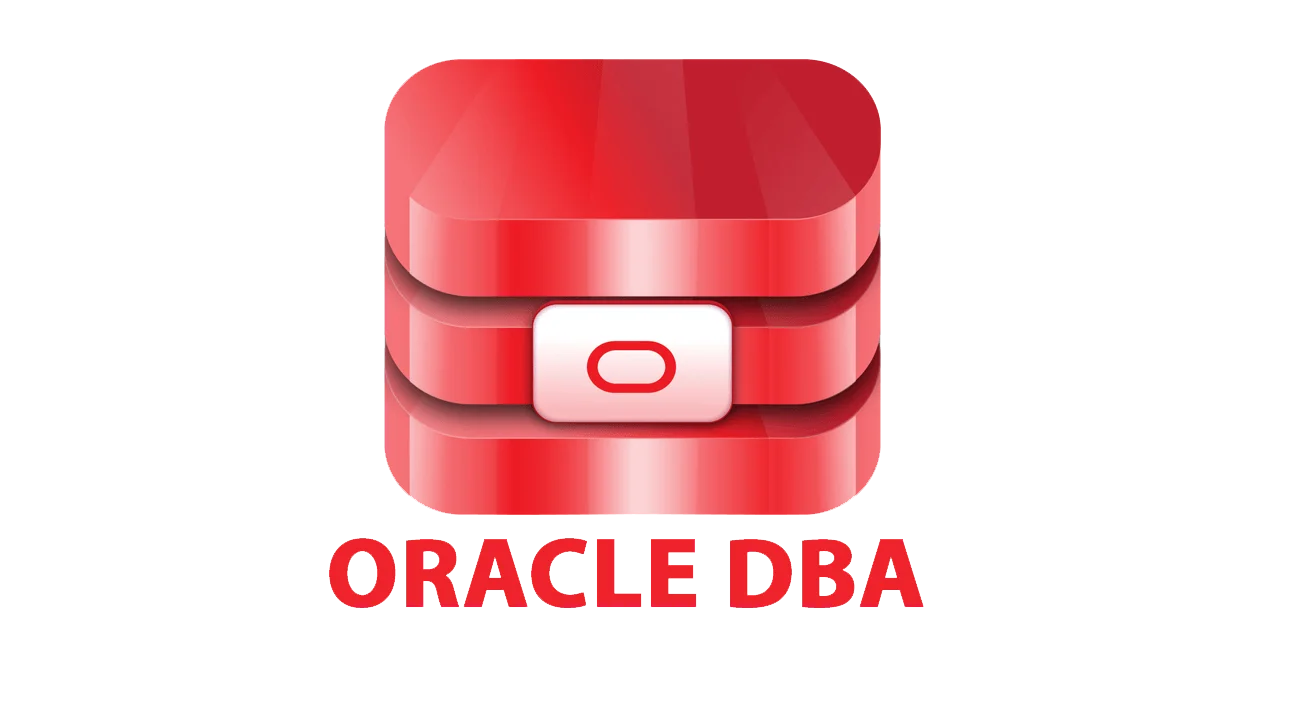-
Case Studies and Projects15+
-
Hours of Practical Training80+
-
Placement Assurance100%
-
Expert Support24/7
-
Support & AccessLifetime
-
CertificationYes
-
Skill LevelAll
-
LanguageEnglish / Tamil
Why Choose a Oracle DBA course from Credo?
To master Oracle DBA, Join Credo Systemz Oracle DBA Training in Chennai. This Oracle DBA Course in Chennai assists in acquiring the industrial skills of Oracle DBA. Gain proficiency in the Oracle DBA using Practical Training. Our Oracle DBA Training is framed from scratch under the guidance of trainers.
Find out what our past customers have to say about credo and their experiences with us
Flexible Mode of Training and Payment
Hear it from our customer!!
Our Oracle DBA Training Overview
Credo Systemz’s Oracle DBA training in Chennai is framed to expertise Oracle DBA. This Oracle DBA Course includes the knowledge and skills of Oracle DBA with best practices. Learn to use Oracle DBA from basic to advanced techniques by professional experts.
Satisfied Learners 1000+ Review Real Time Project 10+ Duration 60 HRS Oracle DBA Training in Chennai at Credo Systemz provides you the Best Oracle DBA Training. The Training will be fully hands-on and real-time project oriented. Credo Systemz is the Best Oracle DBA Training Institute in Chennai. Our Oracle Database Administration Course content is best suits for Absolute Beginners and also Experienced Professionals. Oracle DBA Course content explains about the basic concepts of Relational Database Management Systems (RDBMS). The knowledge of RDBMS really helps you to become an Expert in Oracle Database Administrator(Oracle DBA). Our Oracle DBA Course content is unique than others. So that Credo Systemz is Ranked as the Best Oracle DBA Training Institute in Chennai, Velachery.
- Detailed instructor led sessions to help you become a proficient Expert in Oracle DBA.
- Build a Oracle DBA professional portfolio by working on hands on assignments and projects.
- Personalised mentorship from professionals working in leading companies.
- Lifetime access to downloadable Oracle DBA course materials, interview questions and project resources.
- Responsible for the performance, integrity and security of a database
- Involvement of the planning and development of the Database.
- Troubleshoot if any errors occurs.
- Make sure the data is clearly defined and data remains consistent across the database
- Fullfil the users needs and monitoring user access and security.
- Exploring various versions of the DBMS.
- Maintaining Data Standards.
- Defining Access controls and privileges.
- Capacity measurement and Backup Planning.
- A database administrator (DBA) is responsible for the performance, integrity and security of a database.
- They will also be involved in the planning and development of the database, as well as troubleshooting any issues on behalf of the users.
Contact Us
+91-98844 12301 / +91-96001 12302
Training Benefits!!
To become an Oracle DBA Professional, Join Credo Systemz Oracle DBA Training in Chennai. Using professional trainers, this Oracle DBA Course assists in gaining industrial experience. This Oracle DBA Training offers 100% practical training with live sessions. We provide career guidance, interview assistance and lifetime support.
-
5-15%
5-15% Chances of immediate placements.
-
10-15%
10-15% increase in salary.
-
~30%
30% of job market is open.
Testimonials
-
I joined Oracle DBA training in Chennai at Credo Systemz based on social media reviews. The Trainer provides Practical training with a lot of practices to understand the concepts. This DBA course ensures assessments, projects and code review.
Santhosh

-
Credo Systemz offers Real time Oracle DBA training using professional trainers. This Oracle DBA Course offers hands-on training and real time projects to master the skills. They provide certification, interview assistance. Thanks to Credo Systemz.
Kathir

Join Us
CREDO SYSTEMZ provides the Best Oracle DBA Training in Chennai to promote you into a skilled professional with 100% Free Placement Support.
Join NowOracle DBA Course FAQs
To Enroll for our Oracle DBA training program please contact us on +91-9884412301 or kindly submit your details to our contact us page.
Yes!! You can, Our Oracle DBA training course content starts from the basic and covers all the advanced topics which help to appear for Oracle DBA Certification exam. Our trainers will guide you for the examination from the beginning of the course.
Credo Systemz provides you the best job oriented Oracle DBA training through online and classroom session as well. All the session were handled by more than 8+ years of experienced trainers who will guide you practically with real time scenarios.
Yes, We also providing fast track training session as per candidates request
Oracle DBA is one of the most popular and powerful multi model data base management system which is used more number of companies all over the world. Hence if you are a professionally trained Oracle DBA developer then you can easily get more number of job vacancies.
Oracle DBA is the Relational Database Management system. The main intention is to store, retrieve and manage the information effectively to deliver high performance. Oracle incorporate various software mechanism to high performance, maximum data concurrency to high productivity for multi-users in a database environment and it is not a task of a single person but handled by a group of specialists.
Yes, we are providing 100% placement support our Placement Coordinators. Placement assistance is part of the Angular program using mock interviews, interview tips, interview Q & A and much more.
Our Alumni Work in top MNC’S
Credo Systemz has placed thousands of students in various top multinational organiation, witnessing the progress of our alumni gives us immense gratification.
Join the success community to build your future
Enroll nowGet Industry Recognized Certification
Credo Systemz’s certificate is highly recognized by 1000+ Global companies around the world.Credo Systemz’s Oracle DBA certification shows the skill set of the aspirants with global recognition.
Benefits of Oracle DBA Certification
- To demonstrate the Proficiency of Oracle DBA.
- To add weightage to your Professional resume.
- To enhance your credibility in using Oracle DBA