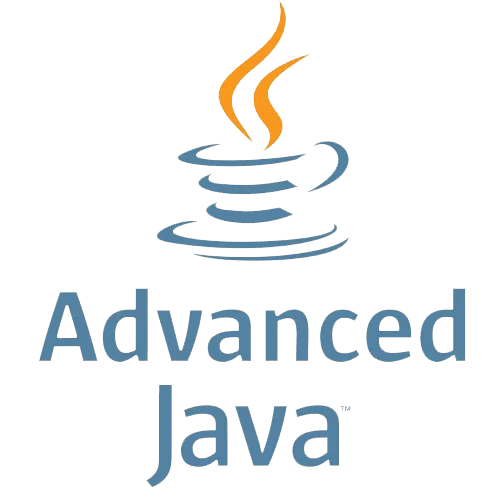-
Case Studies and Projects15+
-
Hours of Practical Training80+
-
Placement Assurance100%
-
Expert Support24/7
-
Support & AccessLifetime
-
CertificationYes
-
Skill LevelAll
-
LanguageEnglish / Tamil
Why Choose a Java J2EE course from Credo?
With growing demand for Enterprise Java developers IT marketplace today, expand your knowledge of Java EE and related technologies today with comprehensive, expert training from Java J2EE Training Institute in Chennai. You can endorse what you know with a Java EE certification and move your career forward. Many software giants such as Linkedin, Amazon, ebay are programmed in Java. Join the Institute which ranked No.1 in Top 10 Java Training Institutes in Chennai.
Find out what our past customers have to say about credo and their experiences with us
Flexible Mode of Training and Payment
Hear it from our customer!!
Our Java J2EE Training Overview
Our Java J2EE Certification training in Chennai assists in Professional skills development using hands-on practices. Attend Our Java J2EE Training Demo to experience the live training sessions.
Credo Systemz is providing Best Java J2EE Training in Chennai with the best trainers in the city who have vast knowledge in the field. The Java J2EE training for beginners that we providing is more Practical Oriented rather than Theoretical as a result which will be very much helpful for the candidates to work in that technology when they get the opportunity to work in Java J2EE. Basically, Trainers in Credo Systemz are working professionals/industry experts who are having 9 Years of experience in IT industry as they can only provide real-time Dot Net training to the candidates. As a result, Credo Systemz is very much Prominent and most noteworthy for Best Java J2EE Training in Chennai.
- Detailed Course Plan to help both Fresher & Experienced Professionals
- Flexible training pattern, allowing candidates to choose between week day or week end sessions
- Skilled & expert trainers with 10+ years of IT industry experience
- Complete Hands-on Java training in Chennai with 100% Placement Assistance.
- Training sessions take account of both Theoretical & mandatory practical program development as well
- To cater to any special needs of the candidates, we offer Online Java Training program as well.
- Professional teams to assist with Career guidance, Interview preparation, Mock Interviews, Placement Counselling, Java Certification Assistance, Resume writing and Job updates.
- Customisable Advanced Java Courses to include Spring, Hibernate, Struts to enhance your skillset from novice to an advanced professional.
- Ranked as No.1 Java Training Institute in Chennai providing best Java training in the city with nominal course fees.
- Get hands on experience of XML technology.
- Learn about Naming and Directory Services and JNDI.
- Understand the importance of extension JDBC package in Enterprise Java applications.
- To understand and use the Java Persistence Architecture API for ORM activities (JPA).
- To implement asynchronous applications and MessageDriven Beans using JMS.
- Understand the Java Transaction API (JTA).
- Apply Security in Java EE Applications.
- To learn send/receive mails using Internet protocols SMTP, IMAP and POP3 (JavaMail).
- Master the whole process of designing, implementing and deploying J2EE Applications.
- To Understand SOAP, WebServices and Service Oriented Architecture (SOA)
- To implement and access Web Service components using EJB in a Java EE application.
- High versatility, compatibility and security features
- Uses HTML, CSS, JavaScript etc., so as to create web pages and web services
- Incredible toolset & rich API
- Multi-threaded facility helps to perform several tasks simultaneously
- Ease of Learning
Contact Us
+91-98844 12301 / +91-96001 12302
Training Benefits!!
Credo Systemz is providing the Best Java J2EE Training in Chennai with our professional trainers who have vast knowledge in the field. The Java J2EE training is for beginners with Practical Oriented + Theoretical sessions which will be very much helpful for the candidates to work in Java J2EE. To expertise in Java J2EE, Join Credo Systemz Java J2EE Training in Chennai.
-
5-15%
5-15% Chances of immediate placements.
-
10-15%
10-15% increase in salary.
-
~30%
30% of job market is open for java developers.
Testimonials
-
I learned Java J2EE training in Chennai at Credo Systemz by experts from the field. The Trainer provides Practical training sessions using projects and certification. Thanks to my trainer for his career guidance.
Aasha

-
Credo Systemz Java J2EE training offers Real time Java J2EE training program. It helps to upskill yourself using professional trainers. This Java J2EE Course offers hands-on training sessions and career support . Thanks to Credo Systemz.
Selva Ganesh

Join Us
CREDO SYSTEMZ provides the Best Java J2EE Training in Chennai to promote you into a skilled Java J2EE professional with 100% Free Placement Support.
Join NowJava J2EE Course FAQs
Java J2EE (Java 2 Platform Enterprise Edition) Java EE/ is an extension of Java SE. It is a Computing platform based on the Java Programming Language. J2EE is a collection of APIs that can be used to build large-scale, distributed, component-based, Robust, multi-tier applications. Java J2EE Framework is built of Servlets and JSPs
The course is designed to meet the needs of Java programmers who want to be specialize in building mission-critical enterprise software using EJB. Students should be familiar with programming techniques and have substantial Java programming experience including JDBC, RMI, Servlets, and JSP.
Core Java Classroom Training in Chennai:
- Regular classroom based training: 4 weeks, 90 minutes of Practical + Theory session per day.
- Fast Track (1-1): 15 days.
- Choose your options for week day or week end classroom training.
- Online 1-1 training – please send us your request to www.credosystemz.com or call +91 9884412301 & +91 9600112302
- Assessments – Our training pattern includes conducting frequent assessments to understand your technical competence & brief your areas of improvement, during the tenure of the course.
- Interview Questionnaire – At Credo Systemz, a dedicated team is available to collate the frequently asked questions in the Top MNCs, and will share the questionnaire with our candidates.
- Mock Interviews – At the end of the course, a team of highly qualified real-time IT technical experts from the industry assess your knowledge on the language, by conducting interviews, and share the feedback so you can crack the interview with confidence & at ease.
- Resume Building Services – Expert trainers guide our candidates on the Resume preparation which will profoundly help you put your career on track.
As an experienced Java J2EE developer, you can gain additional knowledge by learning the advanced topics. Enhance your skill with Hibernate Framework or Spring MVC Framework or with Apache Struts Framework
Credo systemz offers Class room training, online training and Corporate Training. The training will be provided by expert trainers having more than 10+years IT experience currently working in the Industry. Book Your Free Demo Session: +91-98844 12301 & +91-96001 12302
Our Alumni Work in top MNC’S
Credo Systemz has placed thousands of students in various top multinational organiation, witnessing the progress of our alumni gives us immense gratification.
Join the success community to build your future
Enroll nowGet Industry Recognized Certification
Credo Systemz’s certificate is highly recognized by 1000+ Global companies around the world. Our Java J2EE certification showcases the in-built knowledge of Java J2EE with global recognition.
Benefits of Java J2EE Certification
- To demonstrate the Proficiency of Java J2EE.
- To add weightage to your Professional resume
- To enhance your credibility in using Java J2EE