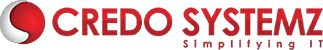Introduction
Artificial Intelligence is transforming the way developers write, review, and optimize code
The most popular AI-powered tools in this space are GitHub Copilot and ChatGPT. They are designed to enhance productivity with slightly different purposes. In this article, let’s compare the two and help you decide which tool is best for your development needs.
What is GitHub Copilot?
GitHub Copilot is an AI-powered coding assistant which is integrated directly into your IDE. It suggests code snippets, functions, and full blocks of logic. The strength of Copilot lies in its real-time code completion and context-aware suggestions.
Key Features of GitHub Copilot
- Inline code suggestions while typing.
- Supports multiple programming languages.
- Integrates seamlessly with IDEs.
- Learn from context within the project.
What is ChatGPT?
ChatGPT is a conversational AI that can generate human-like text and assist with programming tasks. It is not tied to your IDE but you interact with it via a chat interface. Developers use ChatGPT for code explanations, debugging, documentation, and learning new concepts.
Key Features of ChatGPT
- Explains code step by step.
- Answers programming questions.
- Generates sample code, test cases, and documentation.
- Supports brainstorming for architecture and logic design.
Copilot vs ChatGPT: Side-by-Side Comparison
- Feature | GitHub Copilot | ChatGPT
- Integration | Built into IDEs (VS Code, JetBrains, etc.) | Web app, plugins, or API
- Primary Use | Real-time code completion | Problem-solving, explanations, and debugging
- Strengths | Faster coding, context-based suggestions | Deep reasoning, teaching, and multi-step solutions
- Limitations | Limited conversational ability | Not integrated directly into IDE
- Best For | Developers who need quick coding assistance | Developers who want explanations, debugging, and brainstorming
When Should You Use a Copilot?
Copilot is best suited for writing repetitive or boilerplate code. It speeds up the coding tasks within an IDE. Copilot can be used for working on projects where productivity and auto-suggestions matter.
When Should You Use ChatGPT?
ChatGPT helps in understanding the complex programming concepts and debugging tricky code errors. It helps to learn new frameworks or languages and write documentation, comments, or explanations.
Can You Use Both Together?
Absolutely! Many developers prefer Copilot + ChatGPT as the ultimate combination. Copilot speeds up coding inside the IDE, while ChatGPT provides explanations, architectural advice, and debugging help outside the editor.
Final Verdict: Which Should You Choose?
If your primary goal is writing code faster, GitHub Copilot is your go-to tool. If you need explanations, problem-solving, or learning support, ChatGPT is the better choice. For most developers, a hybrid approach works best in which Copilot is for productivity and ChatGPT is for understanding and problem-solving.
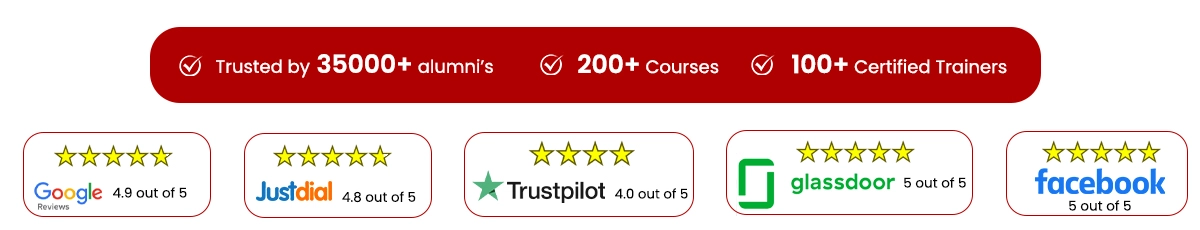
Join Credo Systemz Software Courses in Chennai at Credo Systemz OMR, Credo Systemz Velachery to kick-start or uplift your career path.