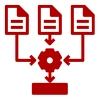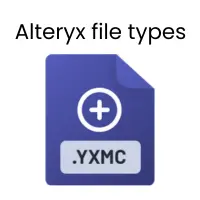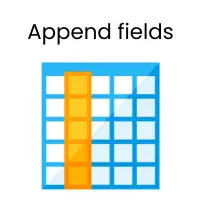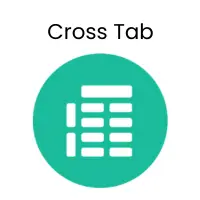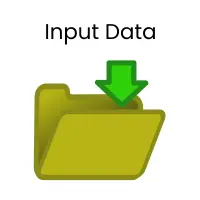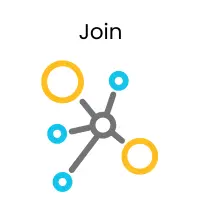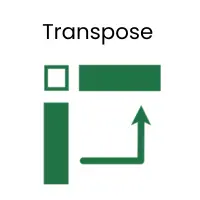Our AlterYX Certification Overview
Our AlterYX Training with Certification assists in Professional skills development to draw actionable insights, data-driven decisions and streamline data processes using hands-on practices. Attend Our AlterYX Training Demo to experience the live training sessions.
What are the key components of the Alteryx interface?
The key components of the Alteryx interface work together to facilitate data preparation, blending, and analytics. They provide a streamlined experience when performing data manipulation and analysis tasks. To master the key components, join our AlterYX Training Course.
Canvas:
Tool Palette:
Configuration Window:
Results Window:
View Pane:
Input and Output Tools:
Alteryx Designer Menu:
Workflow Configuration Panel:
What are Alteryx macros, and how are they created?
Alteryx macros are reusable components to create custom tools by encapsulating a workflow into a single tool. This helps streamline processes, promote consistency, and reduce redundancy. Avail the hands-on sessions to create AlterYX macros using our AlterYX Training Course.
Types of Alteryx Macros
Standard Macro:
Batch Macro:
Iterative Macro:
Creating an Alteryx Macro
To create an AlterYX Macri, start by building the workflow to encapsulate as a macro. Use the "Macro Input" tool to define the inputs for the macro. To define the output of the macro include the "Macro Output" tool.
Set up the configuration for both the Macro Input and Macro Output tools. Test the macro by running the workflow and ensure that the inputs and outputs are defined correctly.
To save the workflow as macro, go to File > Save As and select the format as an Alteryx Macro.
What is the significance of the Browse tool?
In Alteryx, the Browse tool is used to visualize, validate, and analyze data throughout the data preparation process. It enhances the usability and effectiveness of workflows. The industrial practices in our Alteryx Training with Certification assists in understanding about the browse tool effectively
Data Visualization:
Debugging and Validation:
Multiple Outputs:
Predictive Tools:
Alteryx Intelligence Suite:
Python and R Integration:
Feature Engineering:
Model Deployment and Monitoring:
AI-Powered Insights:
Data Profiling:
Output Data Preview:
Interactive Data Exploration:
How is Alteryx used in marketing analytics?
Alteryx is widely used in marketing analytics for various purposes, like:
Data integration,
Customer segmentation,
Campaign Performance Analysis,
Predictive Analytics,
A/B Testing,
Reporting and Visualization,
Lead Scoring.
To integrate data from multiple sources and create a comprehensive view of customer interactions and marketing performance. Analyzing customer data and segment audiences based on behaviors, preferences, and demographics. Alteryx helps assess the effectiveness of various channels and provides insights into ROI.
What role does Alteryx play in supply chain analytics?
Alteryx plays a vital role in supply chain analytics in performing data integration, forecasting, inventory management, cost analysis, supply chain and much more. Gain the skills of AlterYX in our Alteryx Training with Certification using experts.
To predict demand for products using advanced analytics capabilities to optimize inventory levels,
Alteryx allows integration of data from various supply chain sources to create a unified view of operations,
Achieving better stock management by analyzing inventory levels, turnover rates, and supplier performance,
Performing detailed cost analysis to identify areas for cost reduction by evaluating transportation costs, production costs, and other expenses, helping identify areas for cost reduction,
To make informed decisions using assessment of supplier performance metrics, such as delivery times and quality,
Identifying the most efficient logistics strategies that improve overall supply chain efficiency,
To run "what-if" scenarios and evaluate the impact of different decisions on the supply chain.
How does Alteryx incorporate AI and machine learning?
Alteryx incorporates AI and machine learning (ML) to build, train, and deploy models for predictive and advanced analytics.
Predictive Tools:
Alteryx Intelligence Suite:
A Python and R Integration:
A Feature Engineering:
Model Deployment and Monitoring:
AI-Powered Insights:
How can you analyze survey data in Alteryx?
The important steps involved in survey data analysis to prepare, clean, and analyze the data are:
Data importing from CSV, Excel, or database sources, using the Input Data tool.
Data preparation to clean and format the survey data using tools like Select, Filter, Data Cleansing, and Text to Columns.
Descriptive analysis on survey data using Summarize and Cross Tab for each question or group of respondents.
Sentiment analysis, keyword extraction, and text classification using Alteryx’s Text Mining tools or the Alteryx Intelligence Suite.
Segmentation based on demographic variables, behaviors and survey responses by Cluster Analysis or Group By.
Cross tabulation to create pivot tables that analyze the relationship between multiple survey variables.
Alteryx integrates with visualization tools like Tableau or Power BI for creating dashboards for further analysis.
How can you create dynamic dashboards in Alteryx?
Alteryx can facilitate the creation of dynamic dashboards by preparing and feeding data into visualization platforms such as Tableau, Power BI, or Qlik. It also provides some visualization and reporting capabilities to create interactive outputs. Learn to create dynamic dashboards by joining our Alteryx Training and Certification Course.
Data Preparation by cleaning, blending, and aggregating data for dashboarding. Use tools like Summarize, Join, and Filter to aggregate data for reporting.
Alteryx offers Interactive Chart tools to create basic visualizations like bar charts, line charts, and scatter plots. It can be used to generate insights within the Alteryx environment.
Report Map tool can be used to create dynamic maps with geospatial data that visualize geographic data points or patterns.
Export to visualization tools using the appropriate connectors or output formats. These tools are suited for creating interactive and dynamic dashboards.
Alteryx reporting tools for the creation of multi-page reports that include data tables, charts, and images. These can be saved as PDFs and HTML files for interactive viewing.
For real-time or dynamic data updates, Alteryx can connect to APIs or databases. It allows the dashboards to refresh automatically when new data is available.
What are the latest features released in Alteryx?
The 2024.1 release of Alteryx Designer introduces several notable enhancements, such as:
AiDIN Copilot:
New Formula Functions:
Native Parquet File Support:
Formula Disabling:
AMP Support and Dark Mode Enhancements:
What tools are available for debugging Alteryx workflows?
Alteryx offers several tools for debugging workflows, like:
Message tool,
Browse tool,
Log files,
Block until done tool,
Formula debugging.
Message Tool captures warnings, errors, and status messages as workflows run. Browse Tool is used for inspecting intermediate data at different stages of a workflow.
Log Files can be examined for error messages and warnings. Block Until Done Tool helps control workflow execution. Formula Debugging is a new formula disabling feature to enable or disable specific formula expressions to identify issues