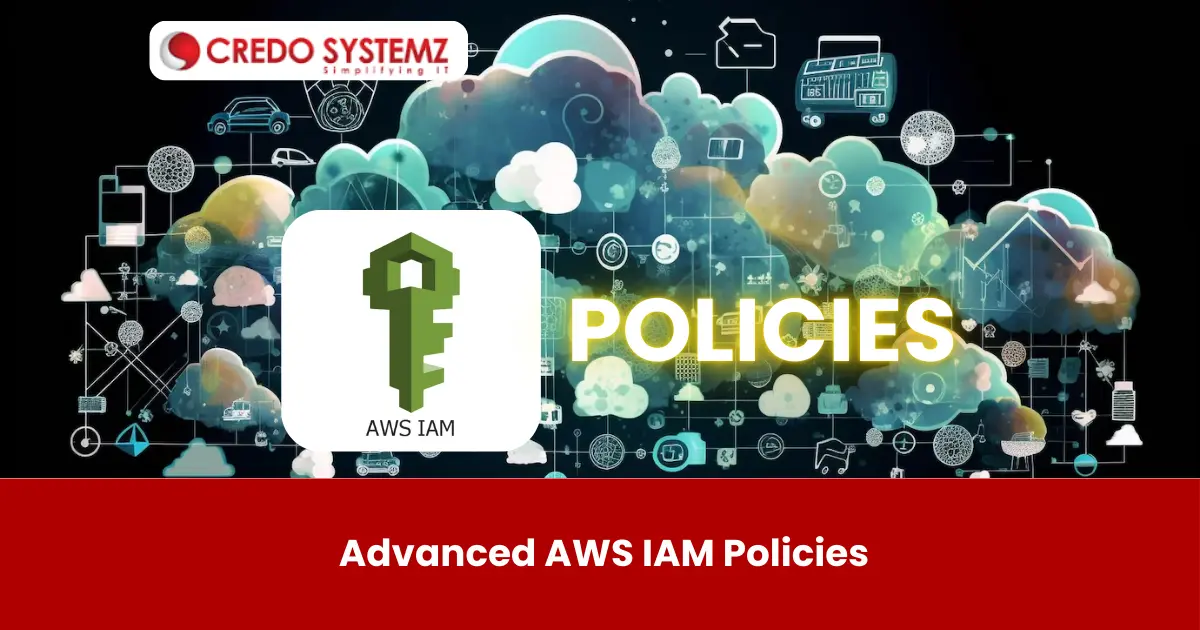
Introduction
As organizations power their applications by adopting Amazon Web Services (AWS), safeguarding access to resources is vital. AWS Identity and Access Management (IAM) serves as the backbone to protect the resources. They enable organizations to control who can access what resources. To handle the complexity of AWS environments, more sophisticated access control mechanisms are needed. This article deals with the advanced AWS IAM policies, which are essential for securing modern cloud environments.
AWS IAM Basics
AWS Identity and Access Management is a critical service of AWS security to manage AWS resources securely. The basic principles of AWS IAM are
- IAM Users are Individual accounts representing people or applications with specific permission that interact with AWS resources.
- IAM Groups are collections of users that share the same assigned permissions.
- IAM Roles have policies to grant permissions assigned to entities like IAM users, applications.
- IAM Policies are JSON documents that define permissions to dictate what actions can be performed on which AWS resources.
Fine-Grained Access Control
Organizations focus on providing precise control to access specific resources and the actions they can perform. Fine-grained access control enables organizations to define specific permissions and strict control over the actions
Implementing Fine-Grained Access Control
The important steps involved in implementing fine-grained access control are:
- Define specific permission by granting least privilege necessary for users to perform their required tasks. Specify the exact resources and actions allowed for a user to access.
- Use managed IAM policies for reusable permissions across multiple users. Use inline policies for one-off permissions to a particular user or group. Use condition keys in the policies to add another layer of control.
- Create service roles that the applications or services can assume to perform actions. Use roles to grant access to resources across different AWS accounts.
- Attach resource policies directly to AWS resources to specify who can access them. Bucket policies for S3 to define fine-grained access controls which specify who can read or write to objects in the bucket. Use permissions boundaries to control the maximum permissions that an IAM entity can have.
Role-Based Access Control (RBAC) in AWS
Role-Based Access Control (RBAC) is a popular approach in which access to resources is granted based on the roles. It is used to manage access in large environments.
To assign permissions to roles, create IAM policies for each role, such as:- Admin policy: Broad permission across many AWS services.
- Developer policy: Permission to access developer related services
- Read-only policy: provide read-only access to various resources
Create and assign roles to users by attaching IAM policies. To manage permission for multiple users, assign roles to IAM groups. Use role assumption to manage resources across various AWS accounts. Users can assume different roles temporarily to gain the necessary permissions. Regular monitoring and auditing IAM policies to ensure that they are working as intended. AWS IAM Access Analyzer tool can be used to identify resources that are accessed publicly. AWS CloudTrail logs help to detect suspicious activity by recording all API calls made within the AWS environment IAM policy simulator allows users to test the effects of the IAM policies. It is used to validate complex policies before deploying in a production environment.
Conclusion
Finally, Advanced AWS IAM policies are crucial for securing cloud environments. Organizations ensure that the users and applications have the access to perform their tasks. Regular monitoring and auditing helps in maintaining a secure AWS environment by reducing the risk of unauthorized access. To maintain a strong security posture, learn AWS, AWS IAM by joining Credo Systemz AWS Course in Chennai.
Join Credo Systemz Software Courses in Chennai at Credo Systemz OMR, Credo Systemz Velachery to kick-start or uplift your career path.
