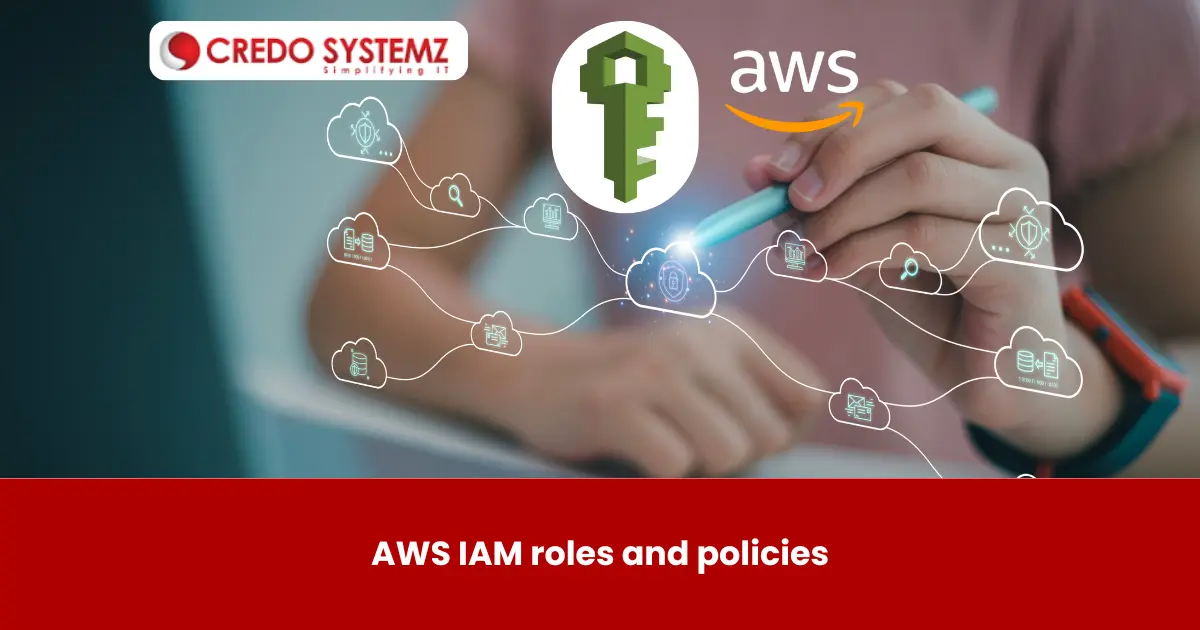
Introduction
In today’s tech field, Amazon Web Services (AWS) is the most popular cloud computing platform with a robust Identity and Access Management (IAM) system. It is a crucial web service that allows you to manage access to various AWS services and resources securely. The two key components of AWS IAM – roles and policies. To build and maintain a secure cloud environment, it is crucial to understand the AWS IAM system effectively.
AWS IAM
AWS Identity and Access Management (IAM) is the essential web service that helps to control access to AWS services and resources. With IAM, it is possible to create and manage access to AWS resources using users and groups. Use permissions to allow and deny access to AWS resources to achieve security.
Key features of AWS IAM
The important features of AWS IAM are:
- Granular permissions
- Roles
- Identity federation
- Multi-Factor authentication (MFA)
- Temporary security credentials
- Auditing and Compliance
Granular Permissions
To create a precise permission structure, AWS IAM provides granular permissions through the use of policies. Policy types:
- Managed policies
- Inline policies
Roles
Managing permission in AWS by delegating access to services using IAM roles securely.
Types of IAM Roles
- Service roles
- Cross-account roles
- Identity provider roles
- Application roles
RIdentity Federation
By leveraging identity systems, identity federations grant users access using external identity providers.
Types of identity federation
- SAML-based federation
- Web identity federation
- AWS Single Sign-On(SSO)
Multi-Factor Authentication (MFA)
Multi-factor authentication provides multiple forms of authentication by adding an extra layer of security.
Types of MFA devices
- Virtual MFA devices
- Hardware MFA devices
- U2F security keys
Temporary Security Credentials:
To provide short-term secure access to AWS resources, Temporary security credentials generate AWS security token service with:
- Short-term validity
- Role assumption
- Automatic expiration
Auditing and Compliance
Auditing and compliance in IAM provides detailed logs and monitoring capabilities. It ensures that the AWS environment is up to industrial standard with key tools, such as:
- AWS cloudTrail
- AWS IAM Access analyzer
- AWS config
- AWS security hub
- AWS audit manager
IAM Roles
IAM roles are a powerful feature of AWS that provide permissions to trusted entities. Roles are AWS identities with specific permission policies that can be assembled by anyone.
Key Characteristics of IAM Roles
The important characteristics of IAM Roles are:
The IAM Roles provide temporary security credentials when a role is assumed. Temporary security credentials consist of:
- Access key ID
- Secret access key
- Security token
Roles are used to delegate access that are assumed by IAM users, applications, and AWS services. Each IAM role has a trust policy written in JSON format. It specifies the entities that are allowed to assume the role.
Example Trust Policy
{
"Version": "2012-10-17",
"Statement": [
{
"Effect": "Allow",
"Principal": {
"Service": "ec2.amazonaws.com"
},
"Action": "sts:AssumeRole"
}
]
}
IAM Policies
To secure AWS resources, IAM policies are fundamental by defining permissions in a JSON document. These policies can be attached to AWS users, groups, or roles. They define the actions that are allowed from various resources, and the conditions as well.
Types of IAM Policies
1. Managed Policies:
AWS Managed Policies: are predefined and managed to provide permissions for common use cases. Customer Managed Policies: are created and managed in your AWS account.
2. Inline Policies:
Inline policies are embedded within a single user, group, or role.Key Components of a Policy
The various components of IAM policies include:
- Version
- Statement
The policy statement defines the permission using
- Effect specifies Allow or Deny access.
- Action: Lists the AWS API actions that are allowed or denied.
- Resource: Specifies the resources to which the actions can be applied.
- Condition: (Optional) Specifies conditions under which the policy is in effect.
Best Practices for IAM Roles and Policies
Follow the principle of least privilege by avoiding granting more permission. Use AWS managed policies by creating, attaching, testing policies. Regularly review policies to align with security requirements. Separate the permission of users based on different roles and responsibilities. Enforce multifactor authentication for critical operations. To monitor and audit the use of IAM roles and policies, use AWS CloudTrail and IAM Access Analyzer.
Conclusion
Finally, AWS IAM roles and policies are powerful tools for managing the AWS resources and services. To understand and implement the IAM system, Credo Systemz offers the practical based AWS Training in Chennai. Learn the best practices of AWS IAM roles and policies to secure the AWS environment.
Join Credo Systemz Software Courses in Chennai at Credo Systemz OMR, Credo Systemz Velachery to kick-start or uplift your career path.
