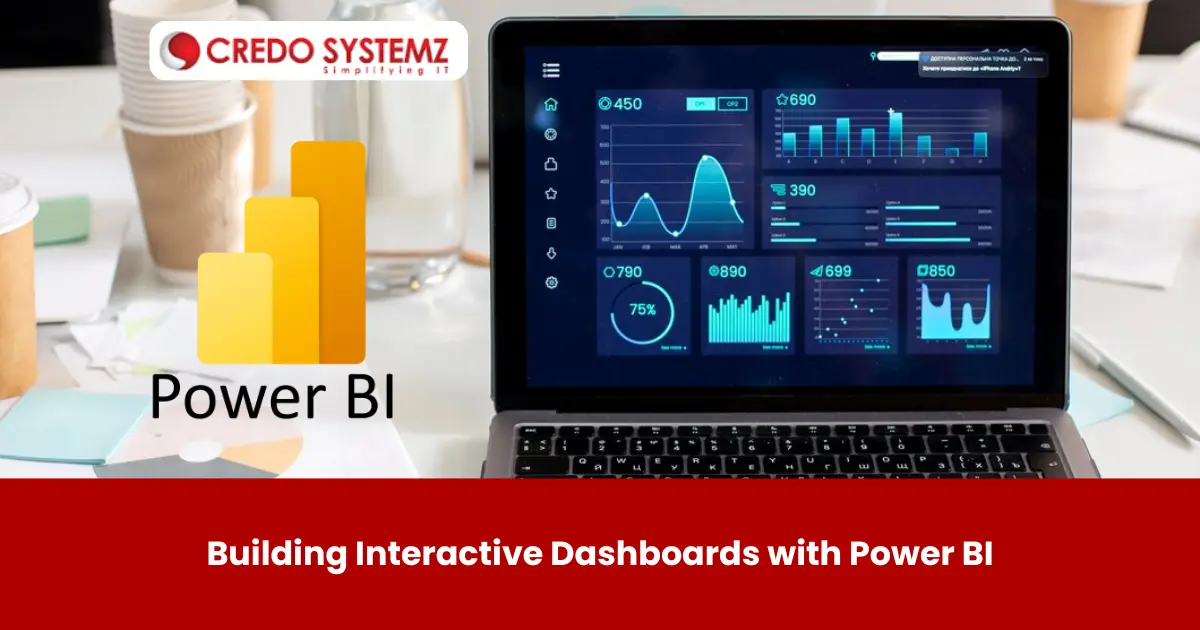
Introduction
The interactive dashboards have become vital tools for global businesses to visualize and analyze data effectively. Power BI is the most popular microsoft business analytics that offers robust features to create interactive dashboards. Let’s explore the tips and best practices that help to build compelling dashboards with Power BI.
Basic components of Power BI
The primary components of Power BI includes,
- Datasets,
- Reports,
- Dashboards
Datasets contain the raw data to be imported into Power BI from various sources. Report is the collection of visualizations created from a dataset. Dashboards are single-page interfaces that contains multiple visualizations from reports.
Tips for Building Effective Dashboards
The important tips to build interactive and effective dashboards are:
- Define a clear objective with the understanding of what you want to achieve. Identify the key metrics and KPIs that are crucial for the project.
- Know who will be using the dashboard. Frame the design and complexity according to the audience’s familiarity with the data.
- Choose the right visualization from the wide range of visualization options, including bar charts, line charts, pie charts, maps, and more.
- Leverage filters and slicers to interact with the data. It allows users to view the information from different perspectives. Maintain consistency in design elements such as colors, fonts, and layout.
- Optimize the performance using aggregations, dataflows, and efficient data models. To retrieve real-time data, use DirectQuery mode.
- Power BI’s custom visuals offer advanced functionality that can add significant value for specialized data representations.
- Integrate Power BI with other Microsoft tools to enhance collaboration and data sharing.
- Implement row-level security (RLS) to control access to sensitive data based on user roles.
Best Practices for Power BI Dashboards
The best practices for creating Power BI dashboards are:
- Data preparation,
- Effective usage of white space,
- Interactive elements,
- Responsive design,
- Regular updates
Data Preparation: Preprocess the data before importing it into Power BI. It helps to ensure the accuracy of data without duplicates. Data preparation reduces errors and improves the reliability of the insights.
Effective Use of White Space: Use white space strategically to separate different sections and highlight important information. It helps to navigate and read the dashboard easily
Interactive Elements: To explore the data in an in-depth manner, incorporate interactive elements such as tooltips, drill-throughs, and bookmarks.
Responsive Design: Leverage the Power BI’s responsive layout features to increase the responsiveness of the dashboards. creating mobile-friendly dashboards so that they look good on different devices and screen sizes.
Regular Updates: To handle dynamic data, set up automatic data refresh schedules. Regularly review the dashboard to ensure it stays relevant and accurate.
Conclusion
Finally, interactive dashboards can be built with Power BI by following these tips and best practices. Create dashboards that are not only visually appealing but also provide actionable insights. To gain the skills of building effective Power BI dashboards, join Credo Systemz Power BI training in Chennai. Learn to create dashboards that empower users to make informed decisions through data-driven insights.
