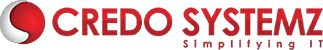Introduction
React offers a powerful architecture for building dynamic user interfaces and AI brings intelligence to data-driven decisions. Together, they can enable developers to enhance User Experience, automate tasks, improve engagement and make data-driven decisions.
- Enhance User Experience: Personalize interfaces based on user behavior.
- Automate Tasks: Integrate AI models for recommendations, predictions, and natural language understanding.
- Improve Engagement: Power chatbots, voice assistants, and emotion-aware interfaces.
- Make Data-Driven Decisions: Use AI models to analyze data in real time.
Core Components of an AI-Powered React App
To build an intelligent web application, the core components needed are:
- Frontend (React): For user interface and experience.
- Backend (Node.js, Flask, or Django): For handling API requests and running AI models.
- AI Models or APIs: Pre-trained models or APIs like OpenAI, TensorFlow.js, or Hugging Face.
- Database (MongoDB, Firebase, or SQL): To store user data and app insights.
Setting Up Your React Project
Firstly create a new React project:
npx create-react-app ai-webapp cd ai-webapp npm start
Next, install required dependencies:
npm install axios tensorflow tfjs @tensorflow-models/mobilenet
These libraries help you connect to AI APIs and integrate machine learning models directly in the browser.
Integrating AI into React
To integrate AI into React, use AI APIs, run AI Models Directly in the Browser
1. Using AI APIs (e.g., OpenAI or Hugging Face)
Connect React to external AI services via APIs. For example, integrating a chatbot using OpenAI’s API:
import axios from "axios";
import { useState } from "react";
function Chatbot() {
const [input, setInput] = useState("");
const [response, setResponse] = useState("");
const handleSend = async () => {
const res = await axios.post("https://api.openai.com/v1/completions", {
model: "gpt-3.5-turbo",
prompt: input,
max_tokens: 50,
}, {
headers: { Authorization: `Bearer YOUR_API_KEY` }
});
setResponse(res.data.choices[0].text);
};
return (