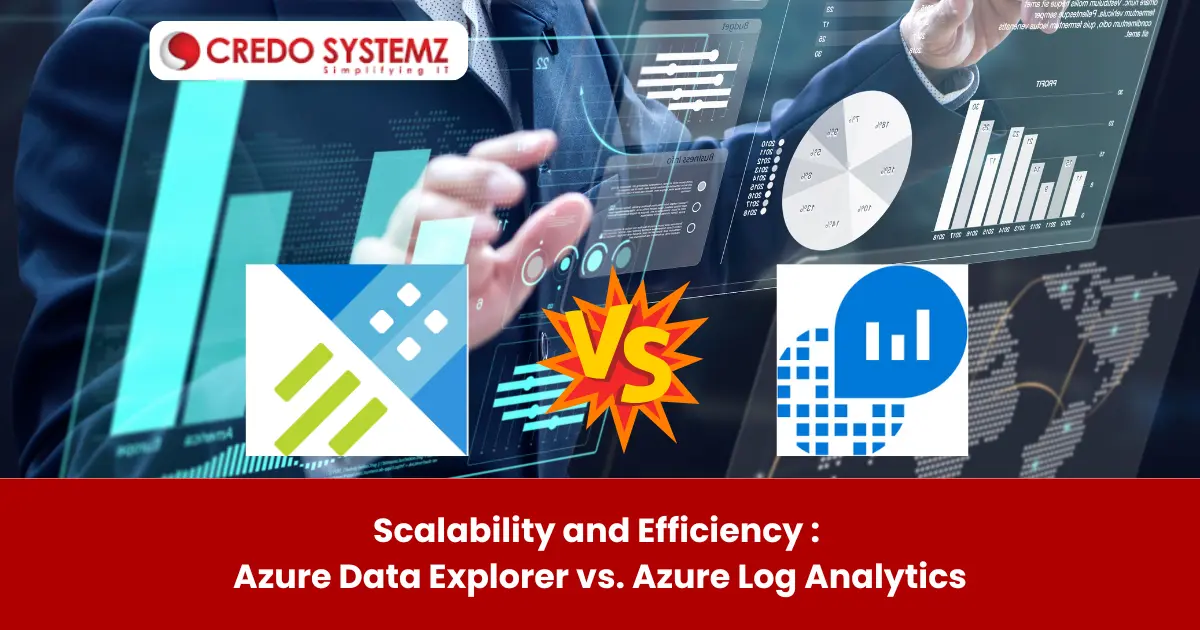
Introduction
In the Azure cloud platform, Azure Data Explorer and Azure Log Analytics are popular services to handle large volumes of data. They are distinct services within the data analysis landscape. Let’s understand the strengths, use cases, and differences of Azure data explorer and Azure log analytics, which are crucial for business
Azure Data Explorer
Many organizations prefer Azure data explorer to analyze large amounts of data efficiently. Azure Data Explorer (ADX) is a highly scalable and fully managed data analytics services. It is used to handle large-scale log, telemetry data, time-series data and ad-hoc queries. The key features of Azure Data Explorer are:
- ADX is ideal for performing real-time analytics and querying. It is optimized to handle massive datasets.
- The primary query language used with ADX is Kusto Query Language (KQL). It is used to perform powerful ad-hoc querying, summarization, and visualization of data.
- ADX integrates well with other Azure services. The common use cases of ADX are application monitoring, cybersecurity analytics, and operational intelligence.
Azure Log Analytics
Azure Log Analytics is a valuable service for enterprises and organizations through various professionals, such as DevOps teams, IT operations teams, security teams and stakeholders. It is a log management and analysis service within the Azure monitor suite. Azure Log Analytics collects, analyzes and organizes log and telemetry data from Azure and on-premises environments. Log Analytics collects data from various sources and aggregates it into a centralized repository.
Utilizes KQL for querying that extracts meaningful insights and creates visualizations to monitor system performance. Alerting is performed based on query results and integrates with Azure Monitor for automated responses. Azure log analytics is used for IT operations management, application performance monitoring, security analysis, and compliance auditing.
The key differences between Azure data explorer and Azure log analytics are described below:
- Azure data explorer perform high speed data ingestion from various data sources and Azure log analytics collects log data from Azure resources.
- ADX is designed for massive datasets and complex querying analysis, whereas log analytics is suitable for log management and analysis.
- To handle massive datasets, ADX scales horizontally, but Log analytics focuses on volume and performance of log search.
- Log analytics uses KQL for log and telemetry data aggregation and analysis, but ADX uses KQL to handle complex queries.
- ADX integrates deeply with Azure’s broader data ecosystem, Log analytics integrates with monitoring solutions and Azure Monitor for holistic IT operations management.
Conclusion
To conclude, choosing between Azure Data Explorer and Azure Log Analytics depends on the specific analytical needs, data type, data volume and scale of operations. To perform real-time analytics and complex querying capabilities, Azure Data Explorer (ADX) provides a robust solution. On the other hand, Azure Log Analytics excels in centralized log management and IT operations monitoring across hybrid environments. To master the Azure skills and Azure services, Credo Systemz is the top class Azure training in Chennai. Understanding these Azure services enables businesses to leverage them effectively.
Join Credo Systemz Software Courses in Chennai at Credo Systemz OMR, Credo Systemz Velachery to kick-start or uplift your career path.
