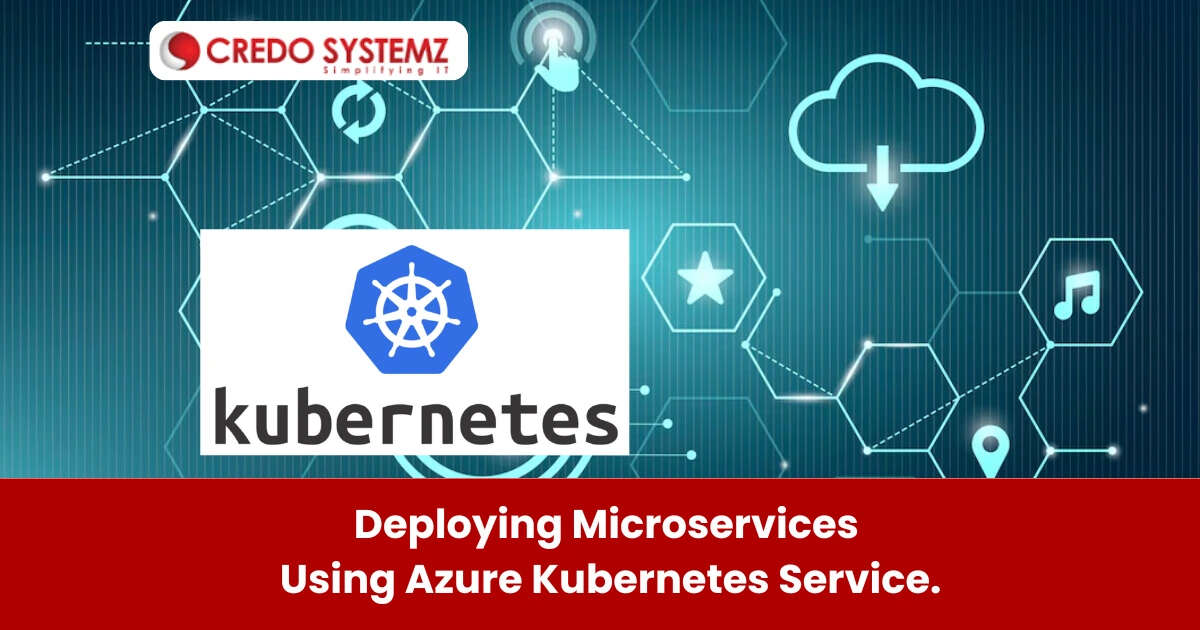
Introduction
In the software development field, microservices is the modular approach for building complex applications. It is the most preferred architectural style which offers scalability and flexibility. To manage the deployment and orchestration of microservices, Azure Kubernetes Service (AKS) and Azure DevOps is widely used to ensure a smooth continuous integration and continuous delivery (CI/CD) pipeline.
Introduction to Microservices Architecture
Microservices architecture is the popular design approach for large scale applications as a collection of loosely coupled, small, independent services. Each microservice focuses on a specific functionality and can be developed, deployed, and scaled independently.
Key advantages of Microservices Architecture
- Scalability
- Flexibility
- Fault Isolation
- Easier Maintenance
- Technology Agnostic
Challenges with Microservices:
Managing multiple microservices is a quite challenging process to ensure:
- Data consistency,
- Effective communication,
- Deploying and Monitoring,
- Orchestration and scaling,
- Operational Overhead.
These common challenges can be mitigated using AKS for container orchestration and Azure DevOps for automation.
Azure Kubernetes Service (AKS)
Azure Kubernetes Service (AKS) is the widely preferred Microsoft’s managed Kubernetes service that addresses the challenges of microservices architecture. It offers built-in features and tools to create a production-ready Kubernetes cluster in Azure. Azure Kubernetes Service provides internal DNS and supports service meshes that allows microservices to communicate with each other, Monitoring and logging across microservices can be achieved by integrating AKS with Azure monitor and log analytics, Horizontal pod autoscaler and cluster autoscaler allows microservices to scale independently based on traffic load, Azure active directory and Azure key vault ensure secure communication and access control among microservices, AKS integrates with Azure DevOps and create CI/CD pipelines that automates various processes like building, testing and deployment.
Azure DevOps
Azure DevOps is a cloud based platform with a comprehensive set of development tools. It allows developers to manage microservices using different build and deployment pipelines. Azure DevOps automates the build, test, and deployment of microservices by combining with AKS. The key components of Azure DevOps are:
- Azure pipelines,
- Azure Repos,
- Azure Artifacts,
- Azure Boards,
- Azure Test plans.
Setting Up a Microservices Deployment Pipeline with AKS and Azure DevOps
The important steps involved in setting up the microservices deployment pipelines with AKS and Azure DevOps are:
- Preparing the Microservices for Deployment,
- Create an AKS Cluster,
- Create Azure DevOps Pipeline,
- Monitor and Scale the Microservices.
Preparing the Microservices for Deployment and Creating an AKS Cluster
First, check that the microservice are packaged as a Docker container. Each service should have a Dockerfile that include information about how to build and run the service. Store the source code in Azure Repos. To create an AKS Cluster, login to Azure Portal and navigate to the AKS service. Go to the “Create a Kubernetes cluster” page and provide the required details such as cluster name, region, and node size. After creating the AKS cluster, use the kubectl CLI to manage the cluster.
az aks get-credentials --resource-group <resource-group> --name <cluster-name>
Creating Azure DevOps Pipeline
In Azure DevOps, create a new project to store the pipeline configurations. To configure CI Pipeline, go to the Pipelines section, create a new pipeline and connect the pipeline to the repository where the microservices are stored. Define the build pipeline in YAML format. To configure CD Pipeline, Add a new release pipeline for continuous delivery. Define the various stages such as Dev, QA, and Prod to deploy services to different environments. Create Kubernetes deployment and service YAML files that define how the microservices should be deployed in AKS.
Monitor and Scale the Microservices
After deploying the microservices in AKS, monitor their performance using Azure Monitor and Azure Log Analytics. AKS supports Horizontal Pod Autoscaling (HPA) to automatically adjust the number of pod replicas based on resource utilization.
kubectl autoscale deployment microservice-app --cpu-percent=50 --min=3 --max=10
Conclusion
To sum up, deploying microservices with Azure Kubernetes Service (AKS) and Azure DevOps offers a powerful solution for modern application development. To understand and implement Azure services, Credo Systemz offers Azure training in Chennai using professionals. With AKS handling the orchestration of containers and Azure DevOps automating the CI/CD pipeline, developers can ensure high availability, fault tolerance, and scalability of microservices.
Join Credo Systemz Software Courses in Chennai at Credo Systemz OMR, Credo Systemz Velachery to kick-start or uplift your career path.
