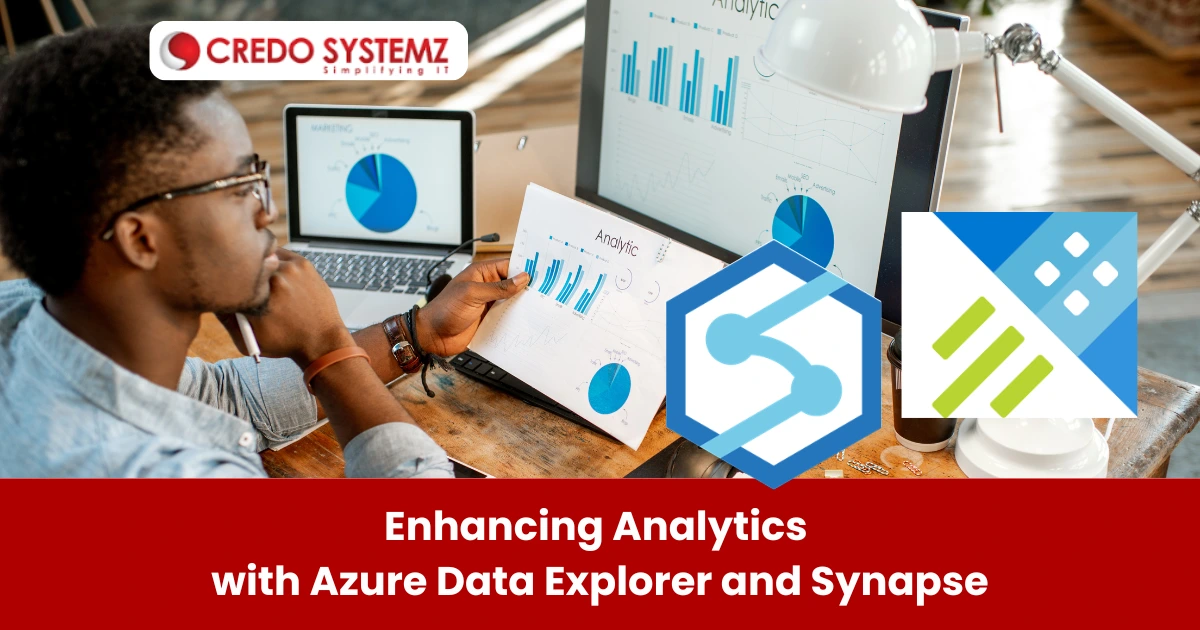
Introduction
Global organizations are dealing with an exponential growth of data and focus on gaining real-time insights, fast processing, and advanced analytics. Integrating cloud-native services of Azure, like Azure Data Explorer (ADX) and Azure Synapse Analytics offers a powerful solution
Overview of Azure Data Explorer
Azure Data Explorer is a popular and highly scalable data analytics service which is suitable for querying large datasets. ADX can be used to perform high-speed ingestion and fast querying of structured, semi-structured and unstructured data. It is used to perform various processes, such as:
- Real-time data ingestion from multiple sources. Storing of data for long periods to enable historical analysis.
- Act as a powerful query engine using the Kusto query language to optimize for complex queries.
- To handle petabytes of data and scale across different Azure regions.
Azure Synapse Analytics
By combining big data and data warehousing, Azure Synapse Analytics is an integrated analytics service that perform:
- Data querying,
- Data integration,
- Advanced analytics techniques.
Top Reasons To Integrate Azure Data Explorer with Azure Synapse
Organizations can combine the strengths of Azure Data Explorer and Azure Synapse Analytics to enable high-performance data analytics. Azure Data Explorer excels in handling real-time data ingestion and fast queries whereas Azure Synapse Analytics perform in-depth data integration, complex queries, and advanced analytics.
- As a unified data platform, organizations can manage real-time and historical data effectively.
- To perform advanced analytics with Synapse’s ability, built-in AI/ML models and ADX’s real-time querying.
- Allows storing and querying of massive datasets, deeper analysis and complex transformations.
- To build an end-to-end data processing pipeline to handle real-time data ingestion to advanced analytics and visualization.
Steps to Integrate Azure Data Explorer with Azure Synapse Analytics
- Step 1: Create a Data Explorer Pool in Azure Synapse
- Step 2: Query Data with Kusto Query Language (KQL)
- Step 3: Combine with Synapse SQL Pools for Deeper Analytics
- Step 4: Visualize Data with Power BI
The important steps involved in integrating Azure Data Explorer and Azure Synapse Analytics are:
Step 1: Creation of a Data Explorer Pool in Azure Synapse
To create a data explorer pool in Azure Synapse, navigate to the Azure Synapse Analytics workspace in the Azure portal. Go to the data tab and select data explorer pools. Click new and configure the Data Explorer pool to link the Synapse workspace with ADX. Set up the data sources for the Data Explorer pool and ensure the ingestion of data from relevant sources such as IoT devices, application logs and other telemetry streams.
Step 2: Query Data with Kusto Query Language (KQL)
After creating the data explorer pool, start querying the data using KQL within the Synapse workspace. Open Synapse Studio and navigate to the Develop tab. Create a new KQL script and write queries to analyze the data in real time. To analyze IoT data, follow the below query,
Step 3: Combine with Synapse SQL Pools for Deeper Analytics
After processing the real-time data using ADX and KQL, push the data into Synapse’s SQL pools for more complex transformations and integrations with other data sources. To move data from ADX into Synapse SQL pools, use the COPY INTO command in Synapse. Perform joins, aggregations and apply machine learning models to gain additional insights.
Step 4: Visualize Data with Power BI
To create dynamic visualizations, use Power BI directly from Azure Synapse Analytics. The integration of Synapse and Power BI allows for seamless reporting and to interact with real-time insights through customizable dashboards.
Use Cases for Azure Data Explorer and Synapse Integration
Organizations in manufacturing or logistics can process large streams of IoT sensor data. They can analyze sensor readings in ADX and perform predictive maintenance analysis in Synapse. Enterprises use ADX and synapse to manage large-scale IT infrastructure. ADX can perform data ingestion and querying of application logs. Synapse helps to correlate this data with historical records.
Conclusion
Finally, the integration of Azure Data Explorer with Azure Synapse Analytics creates a robust platform for real-time analytics and deep insights. It is used to build modern, data-driven solutions for real-time IoT analytics, log monitoring, and advanced customer behavior analysis.
Join Credo Systemz Software Courses in Chennai at Credo Systemz OMR, Credo Systemz Velachery to kick-start or uplift your career path.
