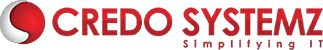In today’s business world, speed and accuracy are essential. Microsoft Excel is the most trusted spreadsheet tool for decades. With AI advancement, it has now evolved into a powerful AI-powered analytics platform. By combining Excel with Artificial Intelligence skills, professionals can build their career effectively. They can automate repetitive tasks, make smarter decisions and uncover deeper insights.
AI in Excel – The Game Changer
AI has transformed the way of handling data in excel. This AI-powered platform is about intelligent automation that understands, predicts, and suggests.
Excel can automate repetitive workflows and generate insights from large datasets. It can detect trends and enable natural language queries. Excel can enhance forecasting with AI-powered predictive models.
Key AI Features in Excel
The important AI powered features in excel are:
-
Ideas (Analyze Data) in Excel
Ideas feature analyzes the data and suggests patterns, trends, and summaries using AI that saves hours of manual exploration.
-
Data Cleaning with Power Query + AI
AI-driven suggestions in Excel help in standardizing formats, correcting errors, and merging data from multiple sources efficiently.
-
Predictive Analytics
Excel can predict sales, demand and market trends using built-in forecasting functions.
-
Natural Language Queries
By typing questions in plain English, you can receive instant visualizations or summaries through Excel’s Analyze Data tool.
-
Image-to-Data Conversion
AI allows image to data conversion instantly which is perfect for quick digitization. Take a picture of a printed table and convert it into editable Excel data.
How AI-Enhanced Excel Boosts Productivity
AI enhanced excel ensures smart reporting and fast decision making. It can detect errors and saves time.
Faster Decision-Making: AI makes smart decisions by eliminating the manual guesswork and surfaces the key metrics instantly.
Error Reduction: AI offers automated data checks that minimize human mistakes.
Smarter Reporting: AI can create charts, graphs, and dashboards automatically based on your needs.
Time Savings: Routine tasks like sorting, filtering, and summarizing are completed in seconds.
Real-World Use Cases
Finance: To automate expense tracking and forecasting revenue trends.
Sales: Identifying top-performing products and predicting customer churn.
Marketing: Analyzing campaign effectiveness and segmenting audiences.
The Future of Excel and AI
As Microsoft continues to embed advanced AI enhancements into Excel, advanced analytics is possible along with spreadsheet management. It is moving towards complex data analysis without writing a single formula.
Want to know more about the course curriculum, career counseling, or video references? Just ping us on WhatsApp!
Join Credo Systemz Software Courses in Chennai at Credo Systemz OMR, Credo Systemz Velachery to kick-start or uplift your career path.
Conclusion
Finally, Excel with AI is a revolution that transforms data analytics, decision making and data handling effectively. AI-powered Excel converts raw data into actionable intelligence at lightning speed. It is essential to adopt this AI advancement in excel. To master the skills of AI powered excel, join our AI Excel Training in Chennai.
Stay Updated as AI is evolving. Follow blogs, join communities, and attend AI meetups or webinars.
AI in Excel – FAQ
Key AI features in Excel
- Excel Copilot
- Analyze Data
- Forecast Sheets
- Dynamic Arrays
Yes, AI in Excel can integrate and analyze external datasets automatically with:
- Power Query
- Power BI
- SQL Databases
- SharePoint
- APIs
- Excel Copilot
- Formula Suggestions
- Forecast Sheets,
- Data Analysis.