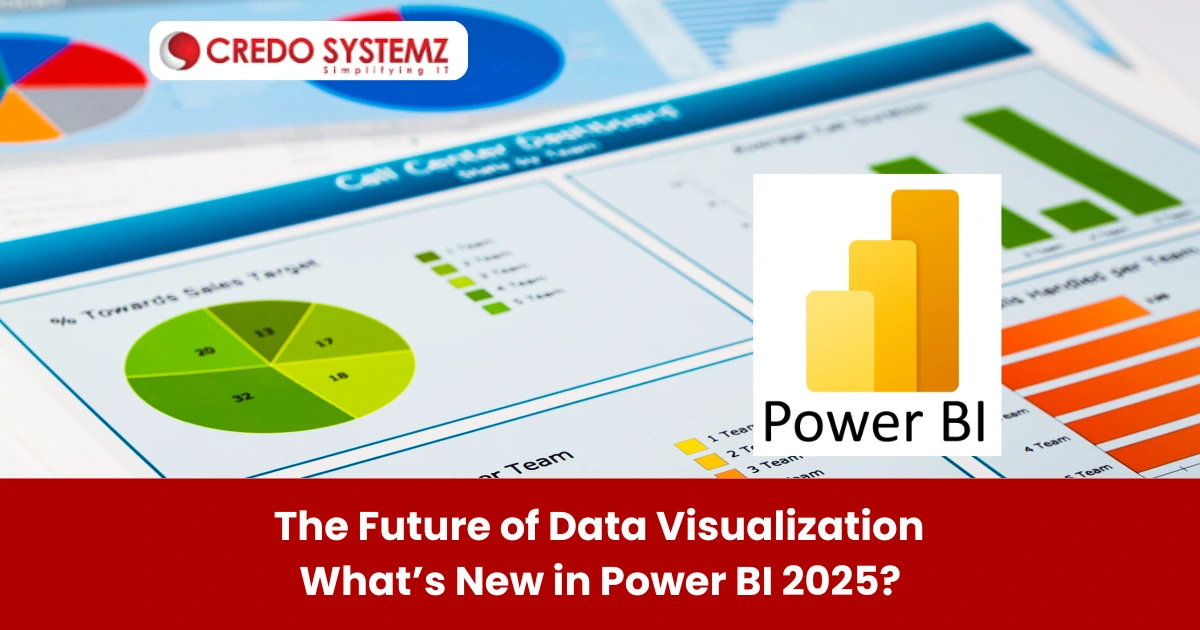
In recent years, Data visualization tools have evolved dramatically to present complex data in a visual format. Power BI stands out as one of the most innovative business intelligence and reporting platforms. It continues to enhance its capabilities to perform data analysis, visualization, and interaction. Let’s explore the latest trends and features in Power BI in 2025.
Latest trends and features in Power BI
- AI-Powered Insights and Predictions
- Enhanced Natural Language Query (NLQ) Capabilities
- 3D and Augmented Reality Visualizations
- Interactive Collaboration and Real-Time Sharing
- Advanced Data Connectors and Integration
- Enhanced Data Governance and Security Features
- Customization and Advanced Visualization Options
- Low-Code and No-Code Development Capabilities
AI-Powered Insights and Predictions
Power BI has integrated with generative AI models to generate insights from their data more naturally. By using AI-driven data summaries, users can gain insights easily.
With advancements in machine learning, Power BI has included sophisticated forecasting tools. Users can apply predictive analytics to:
- Visualize potential future trends
- Identify risks
- Simulate various real time scenarios
Enhanced Natural Language Query (NLQ) Capabilities
Power BI’s Q&A feature allows users to ask questions in natural language with:
- Greater accuracy
- Context-awareness
- Multilingual support
Users can now ask more complex questions and receive more accurate answers that enable quicker data exploration.
3D and Augmented Reality Visualizations
In 2025, Power BI will introduce 3D charting options and augmented reality (AR) features to interact with their data in immersive environments. With AR, users can overlay visualizations onto physical spaces. It is easier for teams to discuss insights in collaborative settings which is especially useful for industries like manufacturing and healthcare.
Interactive Collaboration and Real-Time Sharing
Power BI has placed a stronger emphasis on real-time collaboration to co-author and edit dashboards simultaneously. Enhanced sharing options allows the teams to interact with the same dataset in real-time, make updates, and see changes instantly.
Advanced Data Connectors and Integration
To handle the rising need for diverse data sources, Power BI has expanded its range of connectors to integrate seamlessly with IoT, social media, and big data platforms. The platform also supports more robust integration with popular business tools like Slack, Teams, and CRM systems. It allows users to blend disparate data sources seamlessly.
Enhanced Data Governance and Security Features
With data security as priority, Power BI has improved its:
- Compliance
- Governance capabilities
- Data security
It now includes built-in tools to manage data lineage, control access levels, and enforce data privacy protocols. This ensures that businesses can visualize and share data confidently with global standards.
Customization and Advanced Visualization Options
Power BI includes more advanced themes, dynamic visualizations, and conditional formatting options. It gives users greater control over their data narratives. Power BI allows user to customize dashboards and other visualizations.
Low-Code and No-Code Development Capabilities
Power BI continues to expand its low-code and no-code offerings using
- Drag-and-drop capabilities
- Pre-built templates
- Automation options
It empowers users at all technical levels to create insightful reports without coding expertise.
Conclusion
Finally, Power BI is equipped with powerful new features that cater to the needs of modern data professionals. It remains a frontrunner in the field of data visualization. To master the latest skills of Power BI, Credo Systemz provides the Power BI course in Chennai using professional trainers.
The 2025 version not only makes data exploration and reporting more accessible and more meaningful. It allows businesses to make data-driven decisions with greater ease and accuracy.
