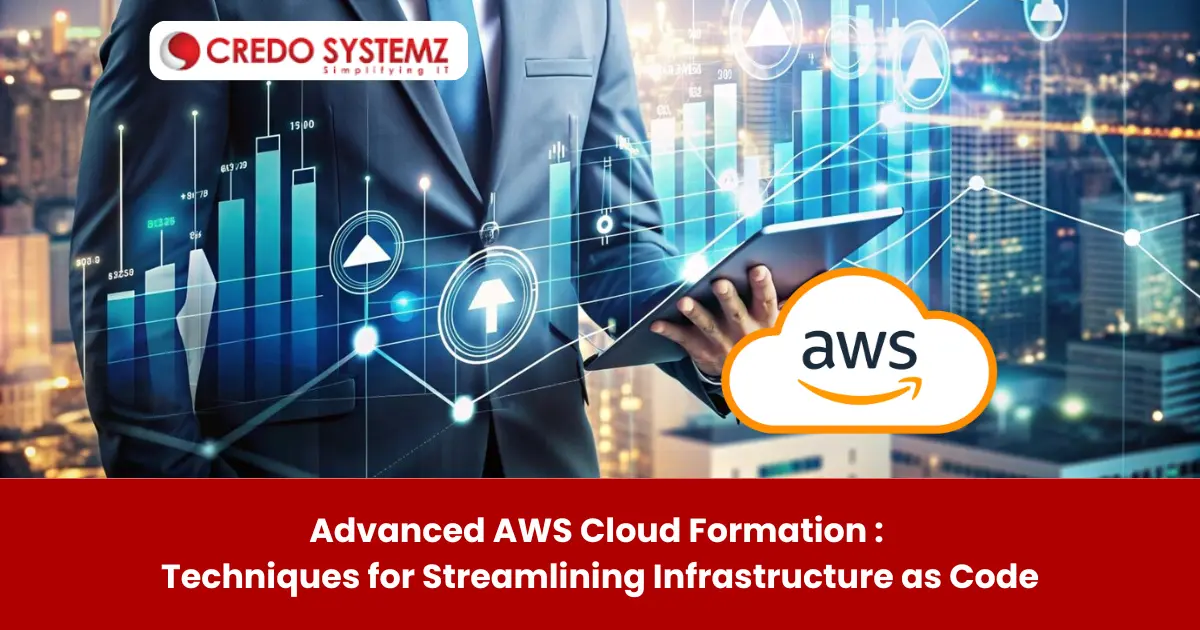
Introduction
Organizations have widely adopted AWS CloudFormation to manage their cloud infrastructure efficiently. It is a powerful service for developers, DevOps professionals and system administrators. AWS CloudFormation allows defining and managing infrastructure as code (IaC). It can create, update, and delete AWS resources using best practices. This article explains the advanced techniques for implementing AWS CloudFormation effectively.
AWS CloudFormation
AWS CloudFormation is a popular service to set up and manage AWS resources. It simplifies the process of provisioning and managing AWS resources. Define the infrastructure in a JSON or YAML template by specifying the resources and the configurations. CloudFormation can be used to create and configure these resources in the correct order. It handles dependencies and errors automatically.
Best Practices for AWS CloudFormation
The best practices for implementing AWS Cloudformation are:
- Modularize and parameterize the templates
- CloudFormation Designer and Linter Tools
- Use Output for Cross-Stack References
- Implementation of Change Sets
Modularize and Parameterize Templates
To manage complex infrastructure, Modularity is the key which simplifies the main template. Break the template into smaller, reusable modules and manage the dependencies using nested stacks. Parameters make the template flexible and allow passing values at runtime. It enables customization of stacks for different environments.
Examples:
- Main stack defines high-level resources with nested stacks
- Network stack manages VPC, subnets, and security groups
- Compute stack manages EC2 instances, Auto Scaling groups, and related resources
CloudFormation Designer and Linter Tools
CloudFormation designer and linter tools are necessary to manage and validate AWS CloudFormation templates. To design and visualize the templates, CloudFormation Designer can be used, which is a graphical tool. It provides a visual interface to create, view, and modify AWS CloudFormation templates. Linting tools are used to ensure that the CloudFormation templates adhere to best practices. They can validate the template, identify potential improvements, and create custom rules.
Features
- Drag-and-Drop Interface to add and configure AWS resources easily
- Template Visualization to view the relationships and dependencies between resources
- Configure the resource properties in the designer directly. Export templates in JSON or YAML format.
Use Outputs for Cross-Stack References
Outputs allow you to share values like resource IDs, VPC IDs from one stack and import them into another. It can be used for cross-stack references in AWS CloudFormation. Outputs are used to separate resources into different stacks that can modularize the infrastructure. First, define the outputs of the CloudFormation template in the stack that will provide the values. Next, import the exported values in to the stack using the intrinsic function -Fn::ImportValue. Deploy the stacks in the correct order from source stack to target stack.
Example
Outputs:
VPCId:
Description: The VPC ID
Value: !Ref MyVPC
Export:
Name: MyVPCId
Implementation of Change Sets
Before applying changes to the stacks, It is necessary to understand the impact of the changes. AWS Cloudformation change sets help to preview the changes and knowledge of the impact of the proposed modifications. This provides a safe way to review changes. Always review the proposed changes carefully. Apply changes in a staging environment. Automate with CI/CD for deployment and validation. Monitor stack updates to ensure smooth transitions using CloudWatch and other monitoring tools.
Advanced Techniques for AWS CloudFormation
To implement AWS Cloudformation, the advanced techniques involved are:
- Custom Resources
- Stack Sets
- AWS CDK
- AWS Config and CloudTrail
Custom Resources
Custom resources can be used to write custom logic to perform stack operations. When you need functionality to handle custom logic, custom resources use AWS Lambda functions. It is useful for tasks, such as:
- Provisioning third-party services
- Running custom scripts
- Managing non-AWS resources
Stack Sets
Large organizations need to maintain consistent infrastructure and configurations. AWS CloudFormation StackSets enables deploying and managing stacks across multiple AWS accounts and regions. The best practices for implementing stack sets are using:
- Granular permissions
- Monitor and Log
- Parameter Overrides
AWS CDK
To define AWS infrastructure, the AWS Cloud Development Kit (CDK) provides a higher-level abstraction. It allows you to use familiar programming languages like TypeScript, Python, and Java. The basic building block of CDK application is constructs and the different types of construct are:
- L1 constructs
- L2 constructs
- L3 constructs
AWS Config and CloudTrail
Integrate AWS Config and CloudTrail with the CloudFormation stacks to achieve monitoring and auditing. It ensures that the changes to the infrastructure are tracked and compliant with the organization’s policies. AWS Config enables continuous monitoring, tracking and recording of resource configurations with a detailed view. CloudTrail performs monitoring and logging activities with CloudTrail logs to maintain compliance and security.
Conclusion
To conclude, Implementing AWS CloudFormation improves the efficiency of infrastructure management. With best practices and advanced techniques, harness the power of CloudFormation. Credo Systemz AWS Training in Chennai ensures gaining the knowledge and skills of implementing AWS Cloudformation. Learn these best practices and advanced techniques to ensure that the AWS infrastructure remains robust and maintainable.
Join Credo Systemz Software Courses in Chennai at Credo Systemz OMR, Credo Systemz Velachery to kick-start or uplift your career path.
