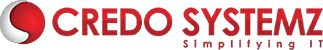Introduction
In the testing field, Playwright is one of the favorite automation frameworks among testers for end-to-end testing of modern web applications. The advanced features of playwright helps you to build faster, more reliable, and maintainable test suites. In this article, let’s explore the advanced features of playwright that every tester should master.
1. Parallel Test Execution
Playwright allows you to run tests in parallel across multiple browser contexts and devices. The parallel execution improves efficiency and reduces test execution time.
By default, Playwright Test can run multiple tests at once by isolating them in separate worker processes. It is suitable for CI/CD pipelines, and ensures faster feedback loops.
Example:
npx playwright test --workers=4
You can also configure parallelism in your playwright.config.ts:
export default {
workers: 4, };
2. Browser Contexts for Test Isolation
As browser context is like a new browser profile, Playwright allows you to create multiple contexts within the same browser instance for independent sessions.
This feature helps simulate multiple users or roles within the same test, such as buyer and seller interactions.
Example:
const browser = await playwright.chromium.launch();
const context1 = await browser.newContext();
const context2 = await browser.newContext();
const page1 = await context1.newPage();
const page2 = await context2.newPage();
3. Network Interception and Mocking
Playwright gives testers full control over network requests and responses. It allows you to:
- Intercept API calls,
- Modify requests,
- Mock responses for offline or backend-independent testing.
Network mocking helps you test frontend behavior without depending on backend stability that is ideal for testing APIs under development.
Example:
await page.route('**/api/users', route =>
route.fulfill({
status: 200,
body: JSON.stringify({ name: 'Vishnu', role: 'Tester' }),
}) );
4. Tracing and Debugging
Playwright’s trace viewer is an advanced debugging tool that records screenshots, DOM snapshots, and network logs for every action.
Traces provide deep insight into test failures that makes debugging much easier by replaying what happened during execution.
Commands:
npx playwright test --trace on
npx playwright show-trace trace.zip
5. Visual and Screenshot Testing
To detect UI regressions automatically, you can use Playwright’s screenshot and visual comparison features.
This helps ensure that UI changes don’t unintentionally affect design or layout which is crucial for visual consistency.
Example:
expect(await page.screenshot()).toMatchSnapshot('homepage.png');
6. Test Fixtures and Hooks
Playwright introduces fixtures for test setup and teardown that ensures defining reusable components like browser instances or test data once and sharing them across tests. Fixtures reduce code duplication and improve test readability and maintainability.
Example:
test.beforeEach(async ({ page }) => { await page.goto('https://example.com');
});
7. Handling Multiple Tabs and Windows
Playwright easily handles multiple pages, tabs, and popups, unlike many traditional frameworks. Modern web apps open new tabs or popups for login or payment. Handling these smoothly ensures robust test coverage.
Example:
const [newPage] = await Promise.all([ context.waitForEvent('page'), page.click('a[target="_blank"]') ]); await newPage.waitForLoadState();
8. Geolocation, Permissions, and Device Emulation
Playwright can simulate geolocation, permissions, and device environments which is perfect for testing responsive and location-based applications. It allows you to test how your app behaves on various devices, screen sizes, and network conditions.
Example:
const context = await browser.newContext({
geolocation: { latitude: 37.7749, longitude: -122.4194 },
permissions: ['geolocation'], });
9. CI/CD Integration
Playwright integrates seamlessly with tools like GitHub Actions, Jenkins, Azure DevOps, and GitLab CI. You can run tests headlessly in Docker or cloud environments for full automation. CI/CD integration ensures automated quality checks in your development pipeline.
Example (GitHub Actions):
- name: Run Playwright tests
run: npx playwright test
10. Test Reporters and Custom Reports
Playwright supports multiple reporters like HTML, JSON, JUnit, Allure and can create custom reporters for your organization’s needs. Readable and shareable reports make it easy for teams to track test results and improve collaboration.
Example:
npx playwright test --reporter=html
Conclusion
To sum up, Playwright is a complete, modern framework built for today’s fast-evolving web applications. By mastering features like parallel execution, network mocking, trace debugging, and device emulation, testers can elevate their automation skills and deliver faster, more reliable software.
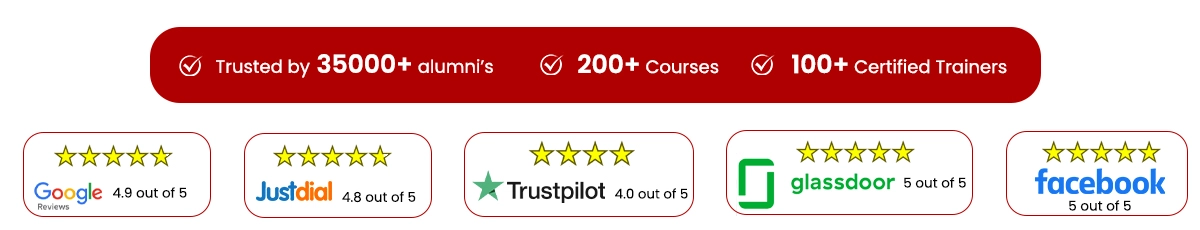
Join Credo Systemz Software Courses in Chennai at Credo Systemz OMR, Credo Systemz Velachery to kick-start or uplift your career path.
FAQ
Playwright doesn’t directly test native mobile apps but supports mobile web testing using device emulation.
Playwright offers faster execution, auto-waiting, and cross-browser support without external drivers, making it more modern than Selenium.
Use the –debug flag or trace viewer to replay failed tests and inspect step-by-step execution.
Yes, Playwright includes an APIRequestContext for testing REST APIs alongside UI tests.
Absolutely. Playwright integrates with cloud platforms like BrowserStack, Sauce Labs, and Azure Pipelines for scalable testing.