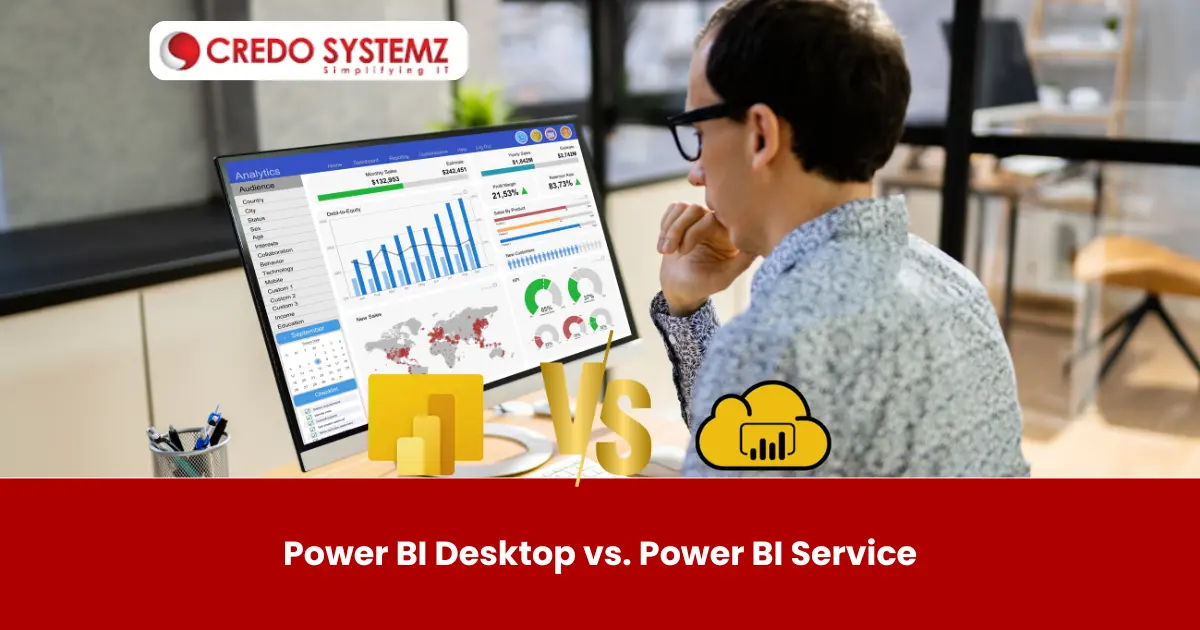
Introduction
-
To begin, Power BI is a powerful suite of business analytics tools that deliver insights and visualize data across the organization. The key components of this Power BI suite are
- Power BI Desktop
- Power BI Service
- To publish reports in the user’s workspace of Power BI Service, click on the publish button. It enables users to share reports and dashboards with role-based access control.
- Pin visuals from different reports to create dashboards with a high-level view of key metrics. Creating workspaces for different Projects that ensures organized collaboration and report management.
- Creation of apps, with related dashboards and reports for end-users. With Power BI Premium, get benefitted from enhanced performance, larger storage capacities, and AI capabilities. To access reports and dashboards using mobile app.
To enhance business intelligence capabilities, understanding the Power BI Desktop and Power BI Service is crucial.
Power BI Desktop
In Power BI, Power BI Desktop is the primary Windows-based application used for data analysis, data preparation, data modeling, data visualization and reporting. It is designed for power users, data analysts and data scientists to work with large datasets and perform advanced data transformations. The Power BI desktop ensures performance efficiency and offline accessibility. The development work is done locally on the user’s machine.
Data Connection, Importing and Transformation
Power BI Desktop allows users to connect to various data sources like SQL databases, Excel files, web services, and more. It provides robust data cleaning and transformation capabilities through Power Query.
Data Modeling and Visualization
The Data Analysis Expressions (DAX) language is used to create complex data models. It is available for creating relationships, calculated columns and sophisticated calculations. The in-built and customer visuals can be used to design interactive reports and dashboards.
Report Creation
Power BI Desktop offers various visualization options, like charts, graphs, maps, and custom visuals. Users can design interactive reports, cohesive reports and dashboards based on business needs. After the creation of reports and dashboards, publish the Power BI Service for sharing and collaboration.
Power BI Service
Power BI Service (Power BI Online) is the vital component providing tools and features for collaboration, sharing and real-time data access. It is a cloud-based component designed for business users to share and access interactive reports and dashboards. The key features of Power BI Service are:
Key differences between Power BI desktop and Power BI service
The major focus of Power BI desktop is on the development of data models, reports, and dashboards, while Power BI Service focuses on distribution, sharing, and consumption of these reports and dashboards. During development, Power BI Desktop provide offline capabilities and high performance by operating on the user’s machine.
Power BI Desktop offers advanced data modeling and visualization features. Power BI Service provides tools for sharing, collaboration, and data accessibility. These two components are designed to work together seamlessly. The reports and dashboards can be created by the Power BI Desktop. Power BI Service is used to publish reports and dashboards.
Conclusion
Finally, Power BI Desktop and Power BI Service are important complementary tools within the Power BI suite. They have unique features and strengths to help the organization. To fully leverage these Power BI components, it is essential to understand their capabilities and appropriate use cases. Credo Systemz provides the best Power BI training in Chennai to master powerful data modeling and report creation skills. By gaining these skills, you can secure well paying, data-centric jobs.
