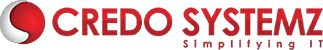Why choose Github Copilot course from Credo?
To develop the in-depth knowledge and skills of Copilot, Our Copilot Training in Chennai offers the highly skilled training program. This Copilot course is the practical based training to expertise in using Copilot, copilot technologies and tools. With industrial trainers, Our Copilot course in Chennai covers the essential modules that align with current industrial demand. To gain the deep skills of Copilot with certification support, Avail Our Github Copilot Certification Training in chennai. Build the industrial ready skills of Copilot using Real time projects and practices.
Flexible Mode of Training and Payment
Github Copilot Training Syllabus
Our Github Copilot training offers a complete structured curriculum to acquire the knowledge of Github Copilot and Github Copilot tools. The Github Copilot Course syllabus is framed by professional experts with handpicked modules.
Github Copilot Training for Developers
- Evolution of AI in coding
- GitHub Copilot – code generation, debugging, testing
- GitHub Copilot vs Microsoft Copilot
- How AI understands prompts and context in code
- Limitations and best practices
- Future of AI in Development
- Creating a GitHub account
- Enabling GitHub Copilot in your account
- Installing the GitHub Copilot extension in VS Code
- Installing in JetBrains IDEs
- Configuring workspace settings for optimal suggestions
- Managing permissions and data privacy settings
- Understanding inline suggestions (ghost text)
- Using block suggestions for larger code snippets
- Shortcuts and hotkeys for faster acceptance
- Crafting effective prompts for generating new code
- Converting comments to code and code refactoring techniques
- Developer-focused scenarios and use cases
- Best practices for building complex features with prompts
- Prompt debugging to improve code generation outcomes
- Writing natural language prompts for code
- Generating small functions and reusable components
- Complete classes and modules from scratch
- Using Copilot Chat to explain existing code
- Refactoring old code
- Adding inline comments automatically
- Creating API integration scripts
- Automating repetitive code structures
- Building prototypes and MVPs quickly
- Combining AI-generated and manual code effectively
- Auto-generating unit test cases from code
- Test-driven development workflows
- Generating API test scripts
- Creating test data automatically
- Writing integration tests with minimal input
- Detecting missing test scenarios
- Improving test coverage
- Reviewing AI-generated tests
- Reducing human error in test writing
- Using AI for regression test updates
- Identifying syntax errors automatically
- Suggesting fixes for logical errors
- Explaining the cause of code bugs
- Optimizing database queries
- Improving algorithm efficiency
- Refactoring long functions into smaller ones
- Detecting security vulnerabilities
- Automating repetitive debugging steps
- Learning debugging patterns from suggestions
- Switching between programming languages
- AI-assisted coding in Python
- AI-assisted coding in JavaScript/TypeScript
- AI-assisted coding in Java
- Handling different syntax and structure automatically
- Using Copilot for front-end, back-end, and full-stack projects
- Maintaining consistent code style across languages
- Employee Management System
- E-Commerce Product Catalog & Ordering System
- Bug Tracker with AI-assisted Testing
- Real-Time Chat Application
- API Integration and Automation
Github Copilot Training for Software Testers
- Evolution of AI in software testing
- GitHub Copilot – role in test automation, debugging, bug detection
- How AI understands prompts in test cases and scripts
- Future of AI in QA and automation
- Creating a GitHub account & enabling Copilot
- Installing Copilot extension in VS Code & JetBrains IDEs
- Configuring Copilot for test automation projects
- Managing permissions and test data privacy
- Understanding inline test suggestions (ghost text)
- Using block suggestions
- Shortcuts and hotkeys for faster test writing
- Writing effective prompts for test scripts generation
- Converting requirement stories into test scripts
- Creating test scripts from comments
- Debugging prompts
- Writing manual test cases to automated scripts using Copilot
- Generating unit, integration, and regression tests
- Creating Selenium test scripts
- Using Copilot Chat to explain test scripts
- Generating mock data for testing
- Automating repetitive test patterns
- Generating API test automation
- Accelerating end-to-end test automation
- Auto-generating test documentation & reports
- Using AI for edge cases
- AI-assisted test plan reviews
- Using Copilot for performance & load testing scripts
- Reducing human error in test execution
- AI for regression suite updates
- AI-assisted bug detection
- Explaining test failures automatically
- Suggesting fixes for test script errors
- Optimizing slow-running test cases
- Detecting security vulnerabilities
- Automating repetitive debugging workflows
- Learning debugging patterns
- AI-assisted scripting in Python
- Java automation with Copilot
- JavaScript and TypeScript testing
- Handling different syntax
- Using Copilot in UI, API, DB, and Mobile testing
- Employee Management System – Test Automation Suite
- E-Commerce Ordering System – End-to-End Test Automation
- Bug Tracker with AI-Assisted Testing
- API Integration & Automation
Github Copilot Training for Data Analysts
- Evolution of AI in analytics workflows
- GitHub Copilot
- GitHub Copilot vs Microsoft Copilot for Analysts
- How AI interprets prompts in queries and data scripts
- Future of AI in business intelligence
- Creating a GitHub account & enabling Copilot
- Installing Copilot extension in VS Code / Jupyter / SQL IDEs
- Configuring workspace for data projects
- Managing data privacy
- Understanding inline suggestions
- Using block suggestions for complex transformations
- Shortcuts and hotkeys for faster workflow
- Crafting prompts to clean and transform data
- Writing SQL queries with natural language prompts
- Converting business requirements into queries and reports
- Debugging prompts to improve query accuracy
- Complex joins, aggregations & filters
- Using AI to write data cleaning scripts
- Generating ETL workflows
- Creating reusable Python (Pandas) data functions
- Automating repetitive data formatting tasks
- Detecting anomalies/outliers
- Building quick scripts for data preprocessing
- Documenting transformation steps with inline comments
- Writing SQL queries from natural language
- Generating aggregations, joins, subqueries
- Optimizing slow queries with AI suggestions
- Automating stored procedures & triggers
- Detecting syntax and logical errors in queries
- Creating data validation queries automatically
- Multi-database support
- Generating Python charts with prompts
- Creating Power BI and DAX expressions with AI
- Automating Excel formulas
- Working with Pivot Tables
- Explaining charts
- Generating dashboard-ready queries
- Auto-documenting reports for stakeholders
- Using AI to build predictive models
- Automating feature selection
- Writing statistical tests with prompts
- Generating time-series analysis scripts
- Quick prototyping of ML models in Python
- Identifying limitations of AI in analytics
- Sales & Revenue Dashboard
- Customer Segmentation Analysis
- Financial Performance Report
- E-Commerce Product Analytics
- Evolution of AI in software testing
- GitHub Copilot – role in test automation, debugging, bug detection
- How AI understands prompts in test cases and scripts
- Future of AI in QA and automation
- Creating a GitHub account & enabling Copilot
- Installing Copilot extension in VS Code & JetBrains IDEs
- Configuring Copilot for test automation projects
- Managing permissions and test data privacy
- Understanding inline test suggestions (ghost text)
- Using block suggestions
- Shortcuts and hotkeys for faster test writing
- Writing effective prompts for test scripts generation
- Converting requirement stories into test scripts
- Creating test scripts from comments
- Debugging prompts
- Writing manual test cases to automated scripts using Copilot
- Generating unit, integration, and regression tests
- Creating Selenium test scripts
- Using Copilot Chat to explain test scripts
- Generating mock data for testing
- Automating repetitive test patterns
- Generating API test automation
- Accelerating end-to-end test automation
- Auto-generating test documentation & reports
- Using AI for edge cases
- AI-assisted test plan reviews
- Using Copilot for performance & load testing scripts
- Reducing human error in test execution
- AI for regression suite updates
- AI-assisted bug detection
- Explaining test failures automatically
- Suggesting fixes for test script errors
- Optimizing slow-running test cases
- Detecting security vulnerabilities
- Automating repetitive debugging workflows
- Learning debugging patterns
- AI-assisted scripting in Python
- Java automation with Copilot
- JavaScript and TypeScript testing
- Handling different syntax
- Using Copilot in UI, API, DB, and Mobile testing
- Employee Management System – Test Automation Suite
- E-Commerce Ordering System – End-to-End Test Automation
- Bug Tracker with AI-Assisted Testing
- API Integration & Automation
Github Copilot Training for Data Analysts
- Evolution of AI in analytics workflows
- GitHub Copilot
- GitHub Copilot vs Microsoft Copilot for Analysts
- How AI interprets prompts in queries and data scripts
- Future of AI in business intelligence
- Creating a GitHub account & enabling Copilot
- Installing Copilot extension in VS Code / Jupyter / SQL IDEs
- Configuring workspace for data projects
- Managing data privacy
- Understanding inline suggestions
- Using block suggestions for complex transformations
- Shortcuts and hotkeys for faster workflow
- Crafting prompts to clean and transform data
- Writing SQL queries with natural language prompts
- Converting business requirements into queries and reports
- Debugging prompts to improve query accuracy
- Complex joins, aggregations & filters
- Using AI to write data cleaning scripts
- Generating ETL workflows
- Creating reusable Python (Pandas) data functions
- Automating repetitive data formatting tasks
- Detecting anomalies/outliers
- Building quick scripts for data preprocessing
- Documenting transformation steps with inline comments
- Writing SQL queries from natural language
- Generating aggregations, joins, subqueries
- Optimizing slow queries with AI suggestions
- Automating stored procedures & triggers
- Detecting syntax and logical errors in queries
- Creating data validation queries automatically
- Multi-database support
- Generating Python charts with prompts
- Creating Power BI and DAX expressions with AI
- Automating Excel formulas
- Working with Pivot Tables
- Explaining charts
- Generating dashboard-ready queries
- Auto-documenting reports for stakeholders
- Using AI to build predictive models
- Automating feature selection
- Writing statistical tests with prompts
- Generating time-series analysis scripts
- Quick prototyping of ML models in Python
- Identifying limitations of AI in analytics
- Sales & Revenue Dashboard
- Customer Segmentation Analysis
- Financial Performance Report
- E-Commerce Product Analytics
Contact Us
+91-98844 12301 / +91-96001 12302
Our GitHub Copilot Training Overview
GitHub Copilot is an AI-powered coding assistant that suggests real-time code completions, functions, comments, and entire algorithms inside the IDE. It uses machine learning models which are trained on billions of lines of public code.
GitHub Copilot is the popular AI-powered coding assistant that uses advanced AI models (like OpenAI Codex and GPT-4). It suggests entire lines or blocks of code as you type, based on the context of your project. Copilot helps developers to write code faster and with fewer errors by integrating directly into popular code editors such as Visual Studio Code, JetBrains IDEs, and Neovim.
GitHub Copilot acts as a pair programmer which allows developers to focus on creativity and logic rather than syntax or repetitive coding tasks. It transforms software development by boosting productivity through intelligent code completion.
GitHub Copilot reduces repetitive work by automatically generating boilerplate code. It enhances learning by offering real-time code examples and accelerates innovation with AI-assisted problem-solving.
The core features of GitHub Copilot include:
- AI-Powered Code Suggestions
- Context Awareness
- Multi-Language Support
- Docstring & Comment Understanding
- Code Refactoring Support
- Test Case Generation
GitHub Copilot autocompletes functions and code snippets, understands project files, frameworks, and dependencies, and supports 20+ languages including Python, Java, JavaScript, C#, and Go.
The main objectives of GitHub Copilot Training are:
- Understand the core concepts and working mechanism of GitHub Copilot
- Learn to integrate Copilot with IDEs like VS Code and JetBrains
- Gain hands-on experience in real-world projects
- Master prompt writing best practices
- Collaborate and manage code quality with AI-generated suggestions
This training is ideal for:
- Software Developers & Programmers
- DevOps Engineers
- Full Stack Developers
- Students and Coding Enthusiasts
- AI and Data Science Professionals
- Software Architects and Team Leads
- Classroom Training
- Online Live Instructor-Led Sessions
- Hands-On Labs and Coding Exercises
- Real-Time Projects and Use Case-Based Learning
- Continuous Assessment and Quizzes
- Project Review and Feedback
Credo Systemz GitHub Copilot Certification validates the ability to use AI-powered tools effectively for software development. The program includes:
- Live expert-led training
- Practical assignments
- Project evaluation
- Official Certificate
- Write code faster and smarter
- Maintain higher accuracy with fewer bugs
- Stay competitive in AI-integrated environments
- Learn new frameworks or languages quickly
- Recognized proof of AI-assisted coding proficiency
- Better career growth and salary prospects
- Demonstrates adaptability to modern development tools
- Increases employability in AI-driven DevOps and software teams
GitHub Copilot integrates with popular IDEs such as:
- Visual Studio Code (VS Code)
- JetBrains IDEs (IntelliJ IDEA, PyCharm, WebStorm)
- Neovim
Install the GitHub Copilot plugin, log into your GitHub account, and activate inline code suggestions instantly.
- Write clear and descriptive comments
- Always review and test AI-generated code
- Combine Copilot with manual refactoring
- Use Copilot to learn unfamiliar frameworks or APIs
- Avoid using it for sensitive or proprietary code
- Encourages consistent coding standards
- Reduces onboarding time for new developers
- Provides instant knowledge sharing via AI suggestions
- Speeds up code review and documentation processes
| Limitation | Solution |
|---|---|
| May generate incorrect or insecure code | Always review and test suggestions |
| Lacks full understanding of project logic | Use meaningful comments and function names |
| May repeat code patterns | Refactor regularly |
| Privacy concerns | Disable Copilot for confidential repositories |
Copilot supports 20+ programming languages such as Python, Java, JavaScript, TypeScript, C#, Go, PHP, Ruby, C++, and SQL. It automatically detects file types and provides contextually relevant suggestions.
- Full-stack web applications using React + Node.js
- RESTful APIs in Spring Boot or Django
- Automation scripts in Python
- Data analysis pipelines using Pandas or NumPy
- DevOps CI/CD pipelines
- AI chatbots and microservices
GitHub Copilot can reduce development time and costs by 40–50% for routine coding tasks. It minimizes debugging efforts and accelerates prototyping, freeing engineers to focus on design and innovation.
Credo Systemz GitHub Copilot training and certification empower developers to thrive in AI-driven software environments. It boosts coding efficiency and career opportunities in roles such as:
- AI Software Engineer
- DevOps Automation Engineer
- AI-Powered App Developer
Our Alumni Work in top MNCs
Credo Systemz has placed thousands of students in various top multinational organizations. Witnessing the progress of our alumni gives us immense gratification.
Join the success community to build your future
Enroll nowTraining Benefits!!
To become a Github Copilot expert, Credo Systemz provides the practical based Copilot certification training in Chennai. We offer individual focused Copilot skills and knowledge to enhance your career path. Our Trainers are Real time professionals with a handful of industrial experience in the tech industry. At the end of the Copilot courses, we ensure Placement support for a successful career.
-
50-90%
50-90% Chances of immediate placements.
-
55-75%
55-75% increase in salary.
-
~75%
~75% of job market is open for skilled Copilot professionals.
Testimonials
-
Credo Systemz Copilot training in Chennai helped me to learn about Copilot and Copilot technologies using hands-on sessions. The experienced trainers provide live sessions to understand about Copilot with real time practices and projects. This Copilot course is job oriented training that includes mock interviews and interview assistance.
Nandhini Devi

-
I completed the Github Copilot Training course in Chennai at Credo Systemz to build the skills of Copilot. The trainers were outstanding and delivered the course effectively. I finished my Copilot projects and practicals to get industrial experience. Thank you Credo Systemz
Sundar Raj

Join Us
CREDO SYSTEMZ provides the Copilot Training to promote you into a skilled professional with 100% Free Placement Support.
Join NowFAQs For GitHub Copilot Training
GitHub Copilot is important for developers as it transforms how they write code by:
- Speeding up repetitive coding tasks.
- Reducing syntax errors and debugging time.
- Improving productivity through instant code suggestions.
- AI-Powered Code Autocompletion
- Real-Time Suggestions while typing
- Multi-Language Support (Python, Java, JavaScript, C#, etc.)
- Context-Aware Assistance using natural language comments
- Integration with IDEs like VS Code, JetBrains, and Neovim
- Documentation & Test Generation support
- Copilot Chat – interactive AI chat for debugging and refactoring
- Software Developers & Engineers
- Data Scientists & ML Engineers
- DevOps Professionals
- Students learning coding and AI tools
- Professionals working with IDEs like VS Code or JetBrains
GitHub Copilot Training helps to understand AI-assisted coding concepts. Learn GitHub Copilot setup, configuration, and usage through hands-on sessions.
Master Copilot Chat and pair programming techniques using industrial practices. Build real-world projects with Copilot’s AI suggestions. Learn productivity and collaboration best practices.
Our GitHub Copilot Training is offered by:
- GitHub Copilot Classroom Training
- GitHub Copilot Online Training
Methodology: Live, hands-on sessions, real projects, and practicals.
Tools Used: GitHub Copilot, VS Code, GitHub Repositories
The important topics covered in GitHub Copilot Course are:
- Introduction to AI-Powered Development
- Setting up GitHub Copilot in VS Code
- Writing Code with Copilot Suggestions
- Copilot Chat for Code Explanation and Debugging
- Using Copilot in Different Programming Languages
- Writing Unit Tests and Documentation
- Best Practices for Efficient Coding with Copilot
- Real-Time Project Building with Copilot
To join the GitHub Copilot training, no mandatory prerequisites are needed. The basic knowledge of programming like Python/Java/C# will be helpful along with familiarity in Git and GitHub.
- Instructor-led training sessions
- Hands-on project assignments
- Evaluation through practical tests
- Certificate of Completion
- Post-training mentorship and career guidance
GitHub Copilot is redefining the future of software development. Engineers skilled in Copilot can develop faster and smarter with AI assistance. Stay competitive in AI-driven development environments and adapt quickly to next-gen software engineering trends.
Our GitHub Copilot training improves coding productivity by reducing manual typing through smart auto-completion. The GitHub Copilot offers instant bug fixes and code refactoring tips. It also generates boilerplate and repetitive code automatically.
GitHub Copilot integrates seamlessly with various popular IDEs and supports real-time AI code assistance and inline suggestions.
- Visual Studio Code (VS Code)
- JetBrains IDEs (IntelliJ, PyCharm, etc.)
- Neovim
- Visual Studio 2022
- Always write clear function names and comments for better AI suggestions.
- Review and test Copilot-generated code.
- Use Copilot as a collaborator and not a replacement.
- Combine Copilot with version control (Git) for traceability.
- Web applications (React, Node.js, Spring Boot)
- API development and testing
- Data Science notebooks and ML models
- Automation scripts using Python
- DevOps pipelines and Infrastructure as Code
GitHub Copilot helps in reducing development time and costs. It cuts down manual coding hours and decreases project delivery time. GitHub Copilot reduces dependency on large teams for repetitive tasks and improves overall software quality and maintainability.
GitHub Copilot is one of the in-demand skills for AI-driven software development roles. The GitHub Copilot knowledge boosts your resume for modern tech companies. This enhances productivity and coding efficiency. Our GitHub Copilot training prepares you for next-generation roles like AI Software Engineer or Copilot Integration Specialist.
Get Industry Recognized Certification
Credo Systemz Github Copilot Certification showcases the skills of Copilot with global industrial recognition.
Benefits of Github Copilot Certification
- To validate the knowledge and skills of Copilot
- Achieve the career opportunities by highlighting the Copilot Certification
- To stand out in the job market with increased earning potential