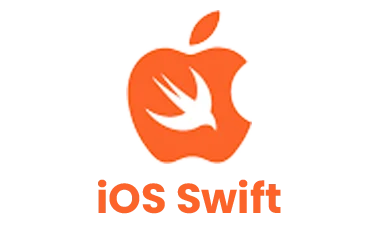-
Case Studies and Projects15+
-
Hours of Practical Training80+
-
Placement Assurance100%
-
Expert Support24/7
-
Support & AccessLifetime
-
CertificationYes
-
Skill LevelAll
-
LanguageEnglish / Tamil
Why Choose a Android course from Credo?
To expertise in Android, Credo Systemz Android Training in Chennai is the right choice. This Android Course in Chennai assists in acquiring the industrial skills of Android with industrial trainers. Gain proficiency in the Android platform using Practical Training in our Android course in Chennai. Our Android Training is framed from scratch to cope with the aspirants requirements.
Find out what our past customers have to say about credo and their experiences with us
Flexible Mode of Training and Payment
Hear it from our customer!!
Our Android Training Overview
Our Android Certification training in Chennai assists in Professional skills development using hands-on practices. Attend Our Android Training Demo to experience the live training sessions.
- Detailed instructor led sessions to help you become a proficient Expert in Android.
- Build a Android professional portfolio by working on hands on assignments and projects.
- Personalised mentorship from professionals working in leading companies.
- Lifetime access to downloadable Android course materials, interview questions and project resources.
- Gain knowledge about the basic concepts of Core Java which is required Android App Development.
- Strong knowledge in Android Architecture, Layouts, Widgets and Implementing Event Receivers in your android application.
- Complete hands-on experience in Android custom UI elements and positioning.
- Understanding Android services and broadcast receivers.
- Handling a dynamic web application with JSON, REST and SOAP Service
- Become Proficient in Android Development tools such as Android Studio, DDMS, Listeners, Drawables, and Activity Lifecycle.
- Expertise in Creating applications using SQLite database and Third Party Libraries
- Be able to Build and publish your own Android apps in the Google Play store
- Get trained from our Expert Android Professionals.
- The main benefits of our Android course which Covers from basics Java concepts from Scratch that is used to build an Android application.
- The Android course content is designed by the experts in the technology to meet the industry standards and to enhance the skills for an individual.
- Offered the best training for Android App Development and also guide for your Career Opportunities.
- During the Android Course, Our Experts will help you to accomplish your own idea into an app.
- Job-Oriented hands-on Android app development Course which is designed to provide the pre-eminent skills and gain experience in developing the application on Android mobile platform
- Android App Development Course Duration – 70 Hrs.
- Android Training Covers with Core Java.
- We provide softwares which are Necessary for Android App Development.
- Interactive sessions about latest updates in Android.
- Android Training with Hands on App execution.
- You will learn from Real time Android Applications.
- Fully Practical Oriented Android Training in Chennai.
- Affordable Android Training fees in Chennai
- Android Training in Chennai with Job assistance.
- Training from highly qualified and experienced trainers.
The demand for the technically proficient resource is soaring and reaching unprecedented heights in the last quarter. This is the golden period time to get into Mobile app development and specialize in Android programming.
Our Android Training Topic is designed in a model in which one can easily find a job in Android app programming on the completion of the course in 45 days best android application training institute in Chennai. If a person is not interested in working with others, they can develop mobile apps themselves and release the same in Google Play, thus making money.
You can also freelance for Android programming or create your own apps and become indie developers. Few apps like WhatsApp (US $ 19B), SnapChat (US $ 3B), Instagram(US $1B) are being bought by Internet / Social Media giants companies.
Other apps like Pokemon Go, Angry Birds, Fruit Ninja, Waze are raking in millions of dollars to its owners. With such numbers, it independent mobile app development becomes lucrative to take up independent mobile app development as a career option.
First step to start with to be Best Android app developer.
CREDO SYSTEMZ is the BEST Android training center in Chennai. Our Android trainer has Eleven years of Industry exposure and five years of Android App Development experience. The course is designed in such a manner that you should develop an application by the end of the course with assistance.
Here is the deal, Develop your own Android App
You can also develop your own ideas into Android applications. We provide technical assistance for a candidate to develop his own idea from the concept stage to post-release support stage. Most of all we also encourage the trainees to publish their own Apps in Google Play store.
- Most noteworthy we are providing the BEST android training and placement assistance for beginners as well as experienced professionals.
- CREDO SYSTEMZ is named for the Unique attention each and every candidate receives from us while learning the Android Training in Chennai.
- Our Expert level Professional Android Training in Chennai classes will helps you to develop your own Android App.
- Our Android Training course content was designed in a way which made us the best Job based Android training Chennai.
- CREDO SYSTEMZ also offers Android corporate training for Android App Developing companies.
- Offers available for Students & Fresher candidates for Android Training in Chennai Velachery.
Credo Systemz Android Training in Chennai is the best training platform to become a skilled Android developer. We offer the practical oriented Android Course in Chennai to create innovative and diverse applications. Android is a popular mobile operating system developed by Google that is designed primarily for touchscreen mobile devices. Our Android Training in Chennai ensures hands-on practices with Real-time projects and certification. Using Expert Mentors, Learn Android Course in Chennai with career guidance.
- Android Training by highly experienced and working professionals.
- Our Android trainers are technically friendly, and they are always ready to attend to your queries.
- Our coaching is unique because from day 2 you will start your first android app development.
- Named as the Best Mobile technology courses in Chennai
- We have got the great infrastructure for you to keep practicing on your own time.
- Minimum Android Training cost in Chennai
- Have you got your grade, yes!! You guessed it, we have assessments at the end of the training.
- We improve every day because we value each of our customer’s feedback.
- Credo Systemz offering Various mobile technology courses in Chennai.
- Flexible Session Timings for you Android classroom Training in Chennai
- Our Android Tutorials are best one for Developers and also for Beginners.
- Finally, Affordable Android development course fees in Chennai with special offers for Students/Freshers at Best android for complete beginners in Velachery
- Android training institute in Chennai with Placement Assistance
- Best android training institute Chennai with Real Time Projects rather than theory Oriented.
- Android Training Certification will be provided after the completion of the Course.
- Hence, Assessments, Pratical Assignment and Mock Interview will be conducted post training session
Contact Us
+91-98844 12301 / +91-96001 12302
Training Benefits!!
Android offers exciting opportunities in the fast growing mobile app industry. To expertise in Android, Join Credo Systemz Android Training in Chennai. Using professional trainers, this Android Course assists in gaining industrial experience. This Android Training offers 100% practical training with live sessions.
-
5-15%
5-15% Chances of immediate placements.
-
10-15%
10-15% increase in salary.
-
~30%
30% of job market is open for Android developers.
Testimonials
-
I completed my Android training in Chennai at Credo Systemz. This Android Course is handled by experts from the field. The Trainer provides Practical training sessions using projects and certification. Thanks to my trainer for his dedication and guidance.
sarah

-
Credo Systemz Android training offers Real time Android training at affordable cost. I acquired my industrial skills of Android using professional trainers. This Android Course offers hands-on training sessions along with projects, career support . Thanks to Credo Systemz.
Shankar Raj

Join Us
CREDO SYSTEMZ provides the Best Android Training in Chennai to promote you into a skilled Android professional with 100% Free Placement Support.
Join NowAndroid Course FAQs
Android is a most popular mobile operating system developed by Google. A mobile platform which consists of Linux kernel, middleware and some key applications which is available for devices like tablets, smartphones and more. It is an open source that means anyone can customize and modify the operating system. Using Java language to write the code and able to run the multiple apps at the same time. Till now, No other software replace the Android platform, it is a powerful mobile operating system in the world.
- Android operating system is its feature of being open source
- Android App Development market is booming creating numerous job opportunities for you!
- Android holds 82.8% of all smartphones operating system market share.
- Penetration on Different devices
- Android developers are highly in demand, lucrative pay checks starting with 4-5 lacs p.a. with very reputed organizations.

Our Android course is designed by expert Android app developers which start from complete basics,
- College students
- Fresher
- Java Developers
- Experienced Professionals
- Individuals interested to develop their own app
Java is the language used for creating Android Applications. So, the knowledge of Java is mandatory to learn Android programming. We use lot of concepts and techniques in Android, which are borrowed from Core Java programming. We can use the Java library classes inside the Android while Android has an extensive library by itself.
Without Java fundamentals, it is not possible to learn Android. The knowledge of Core Java, XML and design principles will enhance and speed up the learning process of Android application development.
Anyone who has enough interest and curiosity to learn Android development is eligible to learn Android Application development. For those with Java experience, it is a natural progression from Java development into Android application development.
We can get into Android application development by showing experience in Java development and good knowledge of Android and its libraries. Even school kids can learn and start app development if given a correct stimulus and with hard work and determination.
Yes, you will be awarded with a Course Completion certificate at the successful completion of the course. The certificate will have your photograph and the credentials.
More than the certificate, you will learn how to develop an Android application, test and host it on Google Play Store as part of the course. We can host it on Google Play Store on our account on your behalf. We will also guide you on hosting the same in your Google Play Developer Account.
Google has recently introduced a certification for Android Development. We even encourage all the candidates completing the course to take it up and become a Google certified Android Developer. Google’s certification for Android costs around USD 100 (or) INR 6500 approximately.
We get lot of request for candidates trained in Android with hands-on development experience and at least 1 or 2 applications hosted on Google Play Store from corporate HRs.
We have placed bunch of candidates in start-ups and we have had scenarios where a single candidate had three offers in hand at the same time.
Also we have candidates who have bootstrapped their own development company as well as MNC employees who migrate from one technology to another. We even have a dedicated framework for referrals, placements and interviews.
Post training, we conduct mock tests, mock interviews and daily coding challenges thereby preparing the candidates on a daily basis for the selection process. We do assist the candidates in every step of the way till they get a suitable placement of their choice.
We are conducting Android free workshops and Seminars by MNC Experts, free walk-in drive for freshers and experienced professionals.
We do have two types of batches :
(1)Weekdays batches – Monday through Friday daily on mornings (1 hr to 1.30 hrs per day).
(2)Weekend batches– Saturdays and Sundays only (2.30 hrs to 3 hrs per day).
Both the batches will be conducted professionally on pre-allotted timings. The assignments are given and graded for the quality and standards of the solution in addition to the robustness of the solution. All the batches will have defined amount of duration for its closure.
Android is the best because it’s not require an expensive resource and budget, anyone can build an application. And in case of iOS you need to have a mac, iPhone or iPad to build an application in iPhone development which is so expensive for students who are fresher. So if you do not have an expense for resources then you have to first choose Android development.
Of course, you can attend Free Demo sessions before you join the course.Don’t wait Anymore! Book your Free Android Session Now: +91-9884412301
YES! After the course completion, We will conduct Three Mock Interviews. In the Three Interviews, We will figure outs Your Technical competence and where to Improve etc. So after the Mock Interviews, your confidence level will high and it will helpful for facing the interview successfully.
Our Alumni Work in top MNC’S
Credo Systemz has placed thousands of students in various top multinational organiation, witnessing the progress of our alumni gives us immense gratification.
Join the success community to build your future
Enroll nowGet Industry Recognized Certification
Credo Systemz’s certificate is highly recognized by 1000+ Global companies around the world. Our Android certification showcases the in-built knowledge of Android with global recognition.
Benefits of Android Certification
- To demonstrate the Proficiency of Android.
- To add weightage to your Professional resume
- To enhance your credibility in using Android