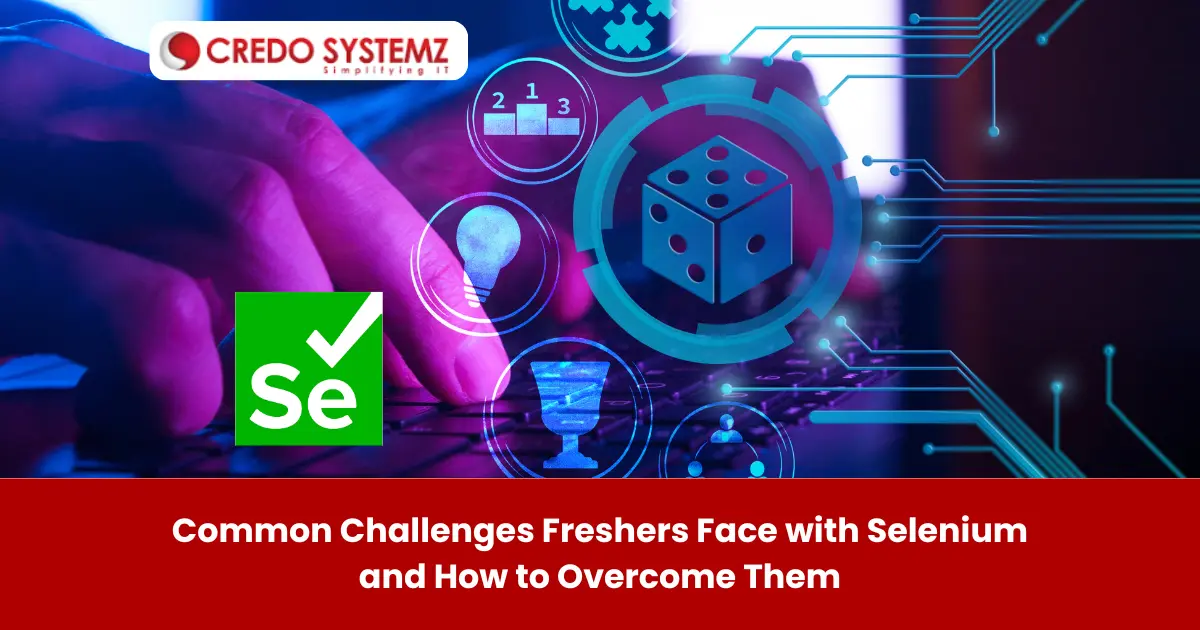
Introduction
In today’s automation testing field, Selenium is the powerful framework for automating web applications effectively. It offers great potential for testers and developers to build quality applications. For newcomers, it is essential to understand the complexities associated with selenium and learn how to overcome them.
1. Setting up the development environment
- As a beginner in Selenium testing, setting up selenium and configuring the development environment will be critical.
- To understand the initial set up process, get comprehensive guidance using community guides for step-by-step setup instructions.
- Streamline the setup across different environments using Selenium grid or docker automation scripts. Credo Systemz provides professional guidance in their Selenium training in Chennai. The industrial experts offer help to perform environmental setup and troubleshooting.
2. Usage of locators and Element Identification
- The basic challenge faced by any aspirants is to Identify the web elements accurately using locators XPath, CSS selectors.
- To gain the knowledge of locators and elements, familiarize yourself with HTML and CSS basics. It provides an understanding of how elements are nested and styled.
- Before implementing elements and locators in Selenium scripts, inspect elements to test and validate locators. Always prevent script failures by preferring stable locators with IDs and classes
3. Synchronization and Timing Issues
When Selenium interacts with elements, timing issues may arise if the elements are not fully loaded or ready. The best way to resolve the timing issues is to use:
- Explicit waits
- Implicit waits
- Fluent waits
Explicit waits are implemented to pause the execution of the script until the web element is available to be clicked.
Implicit waits help in handling unpredictable delays in page loading and AJAX requests. Use fluent waits to check
for element availability until a specified timeout.
4. Handling Dynamic Content and Pop-ups
Beginners feel difficulty dealing with dynamic content and pop-ups that can disrupt Selenium scripts. Use proper techniques to handle the dynamic content, such as
- Wait strategy
- Pop-up handling
- Event handling
To handle dynamic content loading, appropriate wait strategies (explicit or implicit) are effective. Use Selenium’s alert interface to accept, dismiss, or interact with pop-ups. Utilize WebDriver’s capabilities to simulate user interactions and manage unexpected alerts.
5. Test Maintenance
As test suites grow, maintaining scripts requires proper organization and scalability, which can be achieved using:
- Modularize the selenium scripts by dividing them into reusable functions and modules.
- Use version control tools to manage changes and collaborate effectively. To improve the quality of the code, Integrate Selenium tests into CI/CD pipelines.
Join Credo Systemz Software Courses in Chennai at Credo Systemz OMR, Credo Systemz Velachery to kick-start or uplift your career path.
Conclusion
To sum up, Mastering selenium requires a systematic approach to handle the common challenges. By understanding these hurdles and implementing effective solutions, newcomers can become proficient in Selenium for efficient web automation. Credo Systemz is the best Selenium training institute in Chennai that assists in building a solid foundation in Selenium automation.
