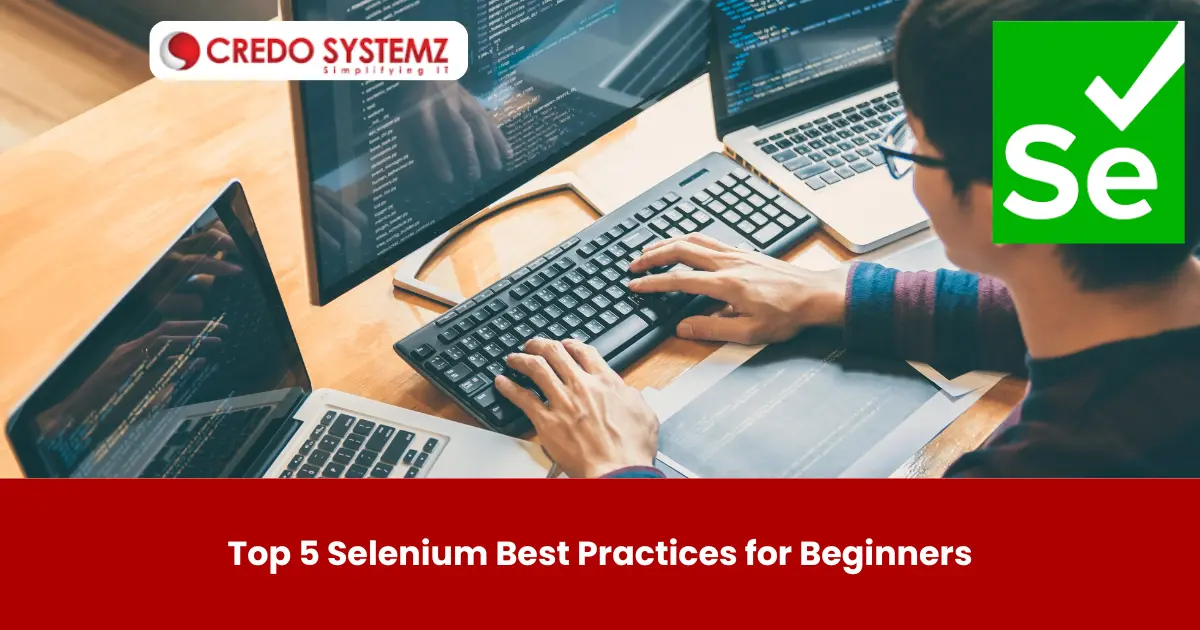
Introduction
In the web development field, Selenium is a powerful framework for automating web browsers. It is widely used for testing web applications across the globe. This article guides the beginners for leveraging Selenium effectively. The five essential best practices of Selenium are:
- Use Explicit Waits
- Locate Elements Strategically
- Maximize Test Reliability
- Optimize Test Execution
- Maintain Test Code Quality
Use Explicit Waits
To improve execution speed, use explicit waits as selenium interacts with web pages at varying speeds. Using explicit waits to synchronize your test with the application’s state. It ensures that your automation script waits for specific conditions to be met before proceeding.
Example in Python:
Locate Elements Strategically
Efficiently locating elements is crucial for robust automation scripts. Prefer efficient locators like IDs, names, CSS selectors for better performance. Use stable and specific locators to avoid flakiness. Avoid relying solely on XPath or overly generic selectors like find_element_by_xpath(“//input”):
Maximize Test Reliability
Ensure the tests are reliable and deterministic by designing them to handle different scenarios, such as page reloads, AJAX calls, or timeouts. Implement the Page Object Model to organize your code that separates the design pattern and test logic from the UI structure.Implement robust error handling and logging to diagnose failures effectively:
Optimize Test Execution
Improve test execution speed by leveraging headless browsers for
- Faster tests
- Parallel tests
- structuring the test suite efficiently.
Use Selenium’s Alert interface to handle JavaScript alerts. Ensure the tests can interact with these pop-ups appropriately.
Maintain Test Code Quality
Adopt good coding practices such as
- Modularization
- Version control
- Code documentation
Use @Before and @After methods to Initialize WebDriver instances. Clean up resources to maintain a consistent test environment. Structure your tests logically with clear naming conventions and meaningful comments to enhance readability and maintainability.
Conclusion
Finally, beginners can effectively harness Selenium’s capabilities to automate web testing. By following these best practices, enhance your automation skills using Selenium. To note, Credo Systemz offers the professional level Selenium training in Chennai using experts.
