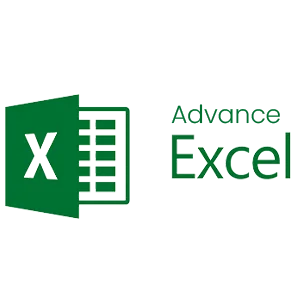-
Case Studies and Projects15+
-
Hours of Practical Training80+
-
Placement Assurance100%
-
Expert Support24/7
-
Support & AccessLifetime
-
CertificationYes
-
Skill LevelAll
-
LanguageEnglish / Tamil
Why Choose a Microsoft Excel Macro course from Credo?
To expertise in Excel Macro, Join Credo Systemz Excel Macro Training in Chennai. This Excel Macro Course in Chennai assists in acquiring the industrial skills of Excel Macro. Gain proficiency in the Excel Macro platform using Practical Training. Our Excel Macro Training is framed from scratch to cope with the market demand.
Find out what our past customers have to say about credo and their experiences with us
Flexible Mode of Training and Payment
Hear it from our customer!!
Our Microsoft Excel Macro Training Overview
Our Excel Macro Certification training in Chennai assists in Professional skills development using hands-on practices. Attend Our Excel Macro Training Demo to experience the live training sessions.
Microsoft Excel Macro is an application that helps to create dynamic spreadsheets. An Excel Macro is recording a set of Programming instructions. Marcos in Excel is written in Excel Visual Basic for Application.
Contact Us
+91-98844 12301 / +91-96001 12302
Training Benefits!!
Excel Macro offers a rewarding career path as it is the fundamental tool for data analysis, reporting and various business processes. To master Excel Macro, Our Excel Macro Training in Chennai provides professional support. Using hands-on practices, this Excel Macro Course assists in gaining industrial experience. This Excel Macro Training offers 100% practical training with live sessions. .
-
5-15%
5-15% Chances of immediate placements.
-
10-15%
10-15% increase in salary.
-
~30%
30% of job market is open.
Testimonials
-
I completed Excel Macro training in Chennai at Credo Systemz and experienced career advancement. This Excel Macro Course is handled by the best experts that provide Practical training. It also includes Real world projects and certification. Thanks to my trainer.
Dev Raj

-
Credo Systemz ensures Excel Macro training using hands-on practices. I acquired the Excel Macro industrial skills using professional trainers from the field.This Excel Macro Course offers career support using mock interviews and Q&A. Thanks to Credo Systemz.
Gana Sekaran

Join Us
CREDO SYSTEMZ provides the Best Microsoft Excel Macro Training in Chennai to promote you into a skilled professional with 100% Free Placement Support.
Join NowMicrosoft Excel Macro Course FAQs
- Any Graduates
- Willing to work for office administration, Account Management.
No prior knowledge is required for Microsoft Excel Macro Training
Yes, Sure, We will conduct three Mock Interviews for You and also our placement team will assist for your Interview Preparation.
Of course. It’s easy!
You can contact us anytime to attend a full live classroom session and interact with our trainer. You can clarify all our doubts without paying anything. Feel free to call us to get a clear idea.
To book for free demo to contact us via: + 91 9884412301 / + 91 9600112302
You will have your own Angular Project!
Yes, you can start to write Angular code from day one. In the middle of the course, we will provide you an HTML Template and you have to develop the project in Angular. So at the end of the course, you will have your own Angular Application. It will Increase your Confident Level.
YES! After the course completion, We will conduct Three Mock Interviews. In the Three Interviews, We will figure outs Your Technical competence and where to Improve etc. So after the Mock Interviews, You will have a clear vision and It will help you for your Placements.
Feel free to enquire more. Mail us info@credosystemz.com or Call us now: + 91 9884412301 / + 91 9600112302.
Our Alumni Work in top MNC’S
Credo Systemz has placed thousands of students in various top multinational organiation, witnessing the progress of our alumni gives us immense gratification.
Join the success community to build your future
Enroll nowGet Industry Recognized Certification
Credo Systemz’s certificate is highly recognized by 1000+ Global companies around the world. Our Excel Macro certification showcases the in-built knowledge of Excel Macro with global recognition.
Benefits of Microsoft Excel Macro Certification
- To demonstrate the Proficiency of Excel Macro.
- To add weightage to your Professional resume
- To enhance your credibility in using Excel Macro