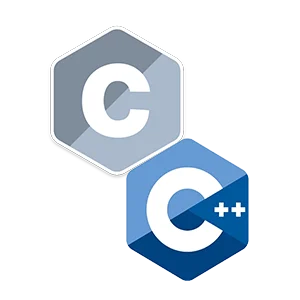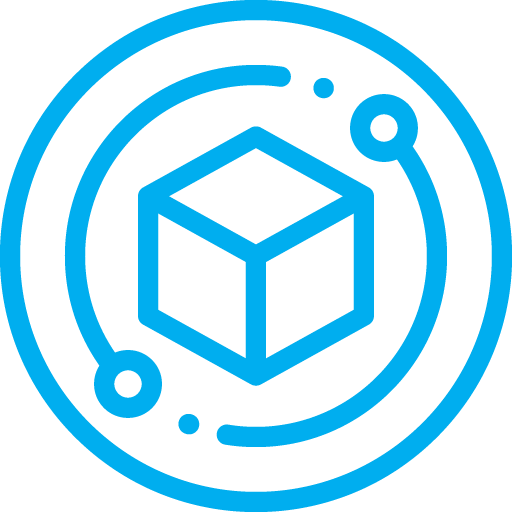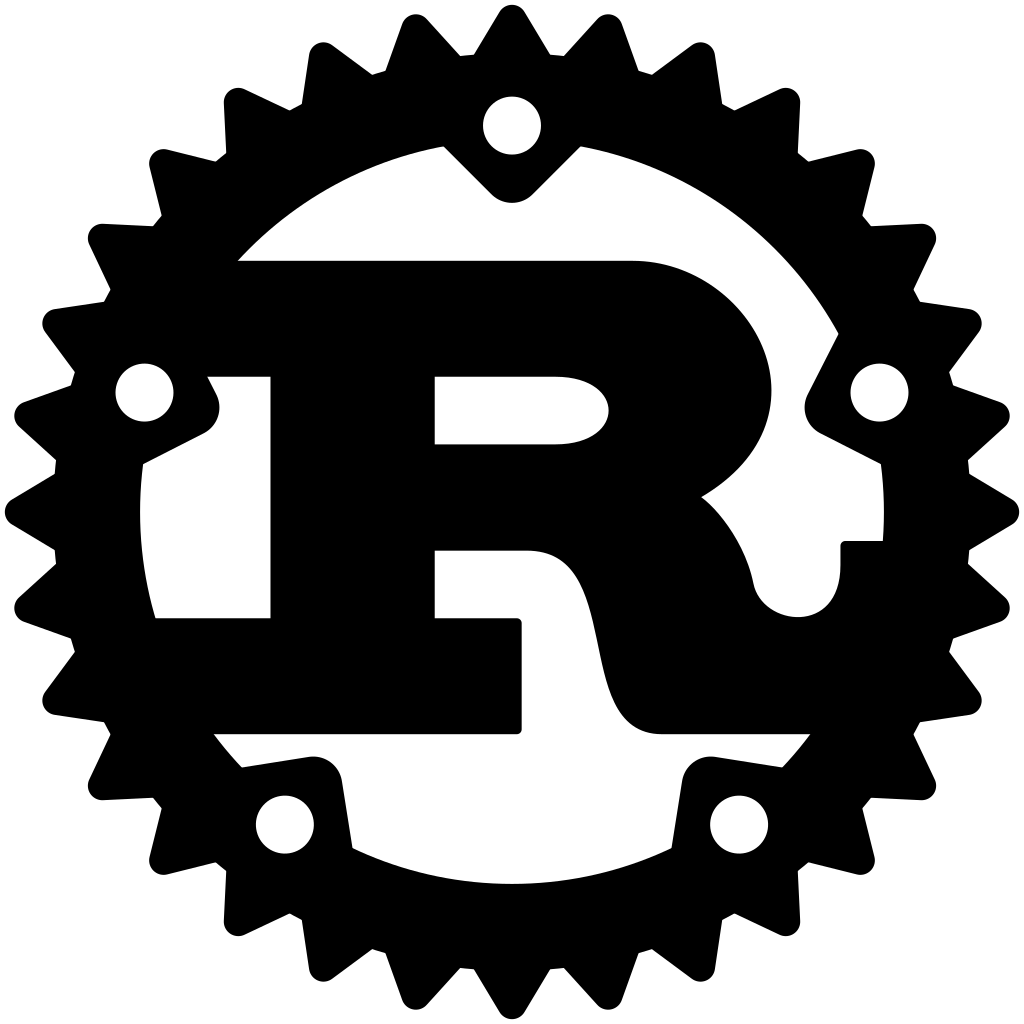-
Case Studies and Projects15+
-
Hours of Practical Training80+
-
Placement Assurance100%
-
Expert Support24/7
-
Support & AccessLifetime
-
CertificationYes
-
Skill LevelAll
-
LanguageEnglish / Tamil
Why Choose a Biztalk Server course from Credo?
With Standard training, Credo Systemz provides the Best Biztalk Server training in Chennai. Our Trainers ensure hands-on approach to use Biztalk Server like a Pro. This Biztalk Server course offers live training with strong proficiency along with certification.
Find out what our past customers have to say about credo and their experiences with us
Flexible Mode of Training and Payment
Hear it from our customer!!
Our Biztalk Server Training Overview
Our Biztalk Server Training in Chennai ensures effective training using updated Biztalk Server courses. With the advanced concepts, Industrial trainers assist in acquiring the skill set of Biztalk Server. This Biztalk Server Course in Chennai offers global certification and career guidance.
- Detailed instructor led sessions to help you become a proficient Expert in BizTalk.
- Build a BizTalk professional portfolio by working on hands on assignments and projects.
- Personalised mentorship from professionals working in leading companies.
- Lifetime access to downloadable BizTalk course materials, interview questions and project resources.
Contact Us
+91-98844 12301 / +91-96001 12302
Training Benefits!!
BizTalk Server is an enterprise integration server product developed by Microsoft. Our Biztalk Server course in Chennai teaches the Biztalk Server concepts from basic to advanced level in a practical manner. Our Biztalk Server Training provides complete knowledge, skill set, techniques of Biztalk Server. This Biztalk Server Course offers 100% practical training with live sessions. To become a Skilled Biztalk Server professional, Join Our Biztalk Server training in Chennai .
-
5-15%
5-15% Chances of immediate placements.
-
10-15%
10-15% increase in salary.
-
~30%
30% of job market is open.
Testimonials
-
I attended the Credo Systemz Biztalk Server course based on the reviews. This Biztalk Server Course is the Practical training + placement course using experts. The Trainer assists in mastering the skills of Biztalk Server.
Anitha

-
Credo Systemz Biztalk Server training offers Real time training along with career guidance. This Biztalk Server Course offers hands-on training with experienced trainers. Thanks to Credo Systemz.
Sivangi

Join Us
CREDO SYSTEMZ provides the Best Biztalk Server Training in Chennai to promote you into a skilled professional with 100% Free Placement Support.
Join NowBiztalk Server Course FAQs
No hurries!! Credo Systemz allows you to select your preferred payment via Cash, Card, Cheque and UPI services.
To know about our exciting offers, concessions and group discount. Call us now: + 91 9884412301 / + 91 9600112302.
Feel free to enquire more. Mail us info@credosystemz.com or Call us now: + 91 9884412301 / + 91 9600112302.
Our Alumni Work in top MNC’S
Credo Systemz has placed thousands of students in various top multinational organiation, witnessing the progress of our alumni gives us immense gratification.
Join the success community to build your future
Enroll nowGet Industry Recognized Certification
Credo Systemz’s certificate is highly recognized by 1000+ Global companies around the world. Our Biztalk Server certification showcases the in-built knowledge of Cyber Security with global recognition.
Benefits of Biztalk Server Certification
- To demonstrate the Proficiency of Biztalk Server with its skill set.
- To add weightage to your Professional resume that helps to pursue the best career path.
- To enhance your credibility in using Biztalk Server with effective performance.