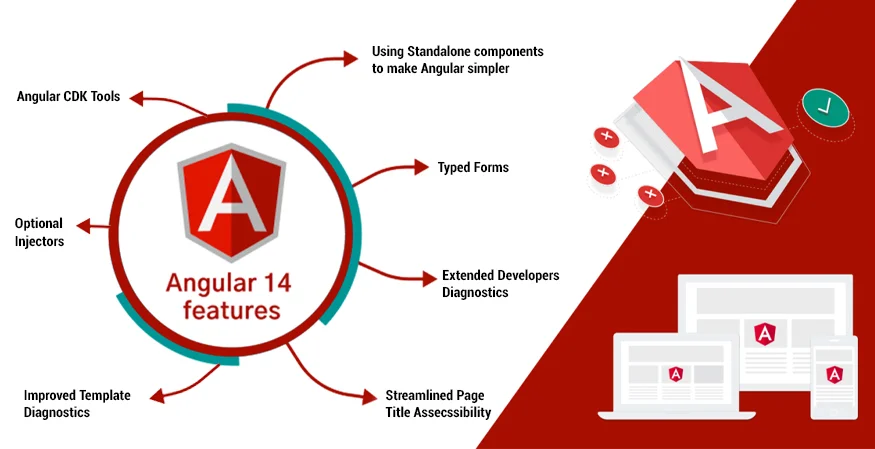
Introduction
To begin,Angular is one of the most popular typescript-based web application frameworks. It is mainly used for building single-page client applications. Angular is maintained by google and released its latest version i.e. Angular 14.
Angular 14 is the significant Google release with a lot of the new opportunities and features. The new updates have many highlights that reduce the codes .Here let’s learn about the new features of Angular 14.
Latest features of Angular 14
Stand-alone Components
Firstly, introduces a new feature to create reusable components. Standalone Components allow to create components and use them.It is easier to customize them and can be created using the @Component annotation.
- Standalone Components will Make the Angular Development Process Easier.
- It can directly manage its own dependencies without the need for an intermediate NgModule.
- No need to add the standalone component in ngModule.
Strictly Typed Angular Forms
Angular 14 provides auto-completion for Angular command line interface (CLI)commands. It is a tool used to initialize, develop and maintain Angular applications from a command shell.
Type <, and press Tab or Shift+Tab to complete the selection. Use Ctrl+Space or Command+Space to select by typing words in the console. tab completion is turned on automatically when we are in an editor window or running an application.
Improved Template Diagnostics
The enhanced template diagnostics ensure to shield the developers from generic errors. It includes errors from compiler reconciliation to typescript code.
Diagnostics provides compile-time warnings with exact, actionable suggestions.It will print the offending code within an error message during runtime.
Streamlined Page Title Accessibility
Normally, The page title shows the contents of your page during application development. The process of adding titles is easy with Angular 14. It doesn’t require additional imports while adding a page title.
Angular CDK Tools
The Angular Component Dev Kit (CDK) offers a set of tools for Angular component development. The CDK menu and Dialog have been driven to a stable Angular version. It allows the creation of custom components with better accessibility.
Optional Injectors
To develop an embedded view in Angular 14, use an optional injector. It is used when applied to a constructor argument.It instructs the Angular injector to inject null if the dependency is not found.
Extended Developer Diagnostics
This is an feature that delivers an extendable framework. It gives a better understanding of the template. It shows suggestions for potential boosts.
Conclusion
To sum up, what’s new in Angular14? Article covers all the new updated features. It will help you to learn and use the latest Angular 14 version effectively.
Using new features of Angular 14, the development process is easy and quick. If you want to learn Angular, enroll in Angular training in Chennai at Credo Systemz. This course focuses on developing the basic knowledge of Angular and covers upto latest features of Angular 14!
