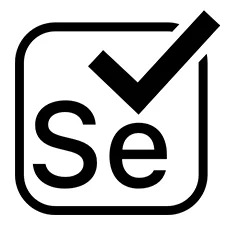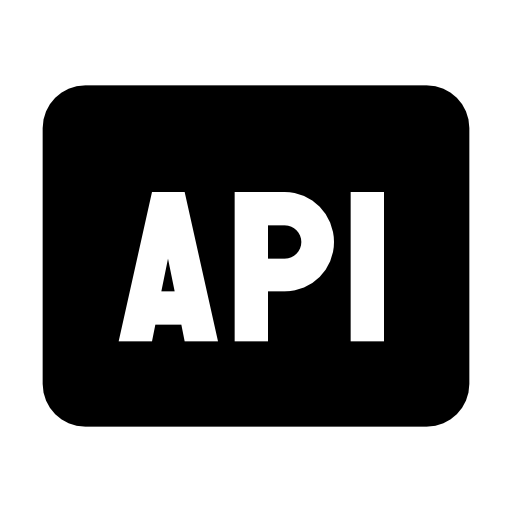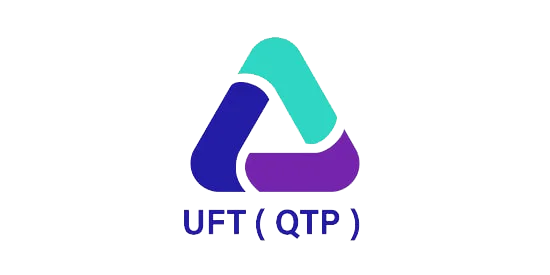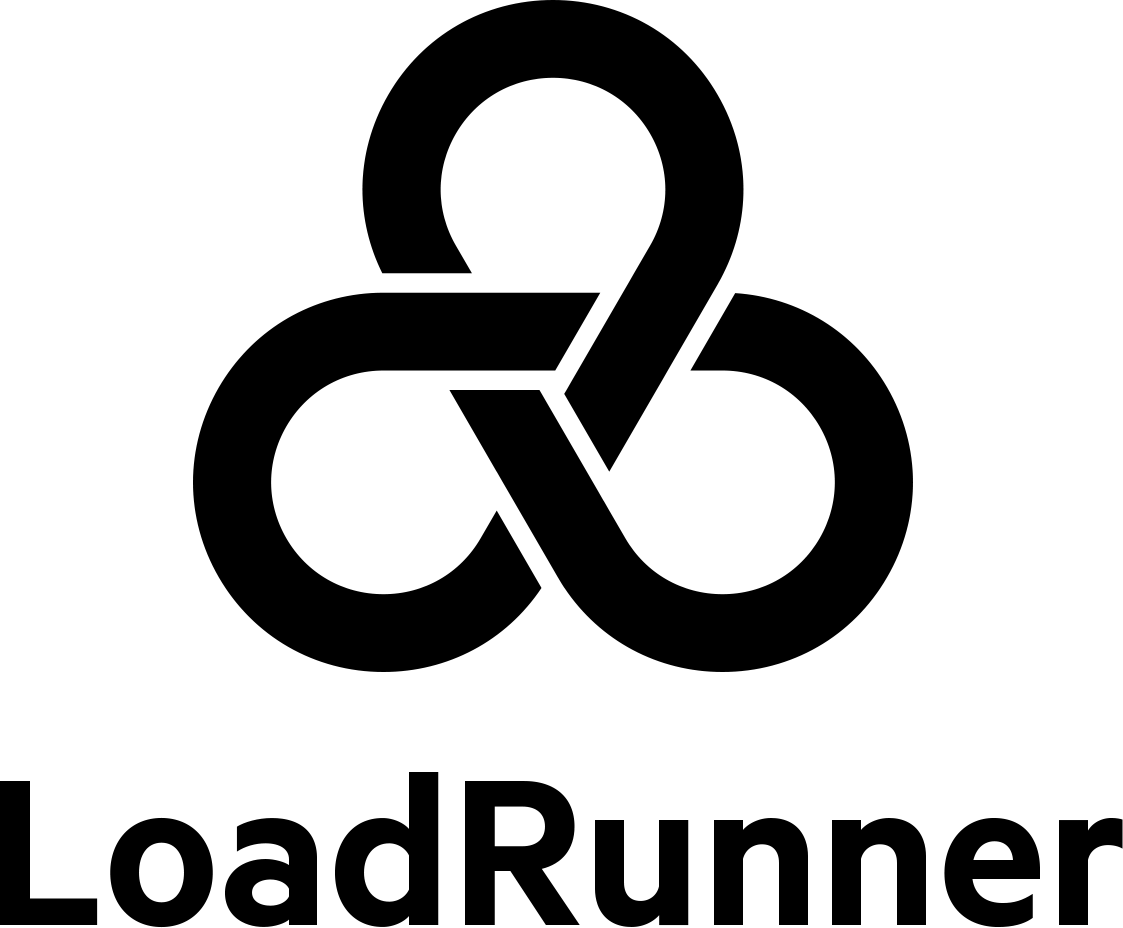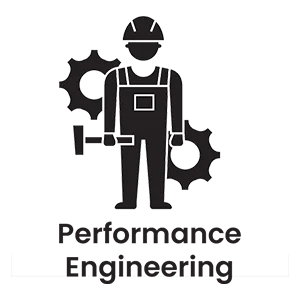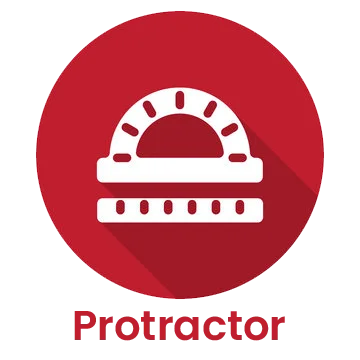-
Case Studies and Projects15+
-
Hours of Practical Training80+
-
Placement Assurance100%
-
Expert Support24/7
-
Support & AccessLifetime
-
CertificationYes
-
Skill LevelAll
-
LanguageEnglish / Tamil
Why Choose a Selenium with Python course from Credo?
Learn Selenium with Python course in Chennai with free placements. We ranked as a Best Selenium Testing training Institute in Chennai Velachery and OMR, since we placed 100+ candidates in our client companies. The Selenium with Python Course Syllabus starts from very basic to Advanced level. No need any prior knowledge to learn this course.
Find out what our past customers have to say about credo and their experiences with us
Flexible Mode of Training and Payment
Hear it from our customer!!
Our Selenium with Python Training Overview
Our Selenium with Python Certification training in Chennai assists in Professional skills development using hands-on practices. We offer Interactive Selenium with Python sessions with Real time practices. Attend Our Selenium with Python Training Demo to experience the live training sessions.
- Detailed instructor led sessions to help you become a proficient Expert in Selenium with Python Training.
- Build a Selenium with Python Training professional portfolio by working on hands on assignments and projects.
- Personalised mentorship from professionals working in leading companies.
- Lifetime access to downloadable Selenium with Python Training course materials, interview questions and project resources.
- Gaining the knowledge in different types of testing automation like mobile applications and web browsers.
- Hands on knowledge in Selenium Web Driver.
- Real time experience in Python scripts.
- Understanding Jenkins concepts in Selenium Python.
- Strong knowledge in Internet scripting.
- Expert in Allure Report
- Working with Selenium test cases.
- Likewise, Selenium Python in unit testing.
- Hands on knowledge in Selenium Python element locators.
- First of all, the main highlights of our Selenium with Python training here is covers all the latest concepts with industry updates.
- Selenium with Python course content here is designed by professional experts to meet the Selenium with Python latest concepts and to get better career growth.
- We are handled Classroom Selenium with Python training in Chennai, velachery and OMR location also, provides Selenium with Python Online and Corporate trainings.
- Selenium with Python training assessments will be given in your training Program.
- Live Project training with real time case study
- As a result, you can build your Selenium with Python application easily.
- First of all, Credo Systemz offers Selenium with Python Course in Chennai OMR & Velachery on both Weekday and Weekends.
- Especially our Selenium with Python Course syllabus covered basic to advanced level concepts.
- Most noteworthy, our tutor has 5+ years of experience in Selenium with Python and Automation Testing.
- Also, Our Selenium with Python training in Chennai based on job oriented training which helps to crack your interview easily.
- As a result, we guarantee 100% Placement assistance for your practical oriented Selenium with Python course.
- Ranked as the Best Selenium Training in Chennai & Python training in Chennai.
- Therefore, we are the No1 Software training center in Chennai.
- Furthermore, we frequently conduct Assessments, Mock interviews, Certification guidance and real-time projects.
- Also, Corporate and online Selenium with Python training also available.
Contact Us
+91-98844 12301 / +91-96001 12302
Training Benefits!!
Learn Selenium with Python course in Chennai at Credo Systemz with Career guidance. We ranked as one of the Best Selenium Testing training in Chennai based on satisfied candidates. The Selenium with Python Course Syllabus starts from very basic to Advanced level using expert trainers. No prior knowledge is required to learn this course. This Selenium with Python Training offers 100% practical training with live sessions. We ensure interview assistance, certification and career guidance.
-
5-15%
5-15% Chances of immediate placements.
-
10-15%
10-15% increase in salary.
-
~30%
30% of job market is open.
Testimonials
-
I completed Credo Systemz Selenium with Python training with trainers guidance. This Selenium with Python Course follows a practical approach to build a strong foundation. The Trainer is very supportive and helps to complete the course successfully.
Supriya

-
Credo Systemz Selenium with Python training offers Live training using real world practices. With placement assistance, this Selenium with Python course starts from scratch. The main focus is to develop the skills of Selenium with Python. Thanks to Credo Systemz.
Srinivasan

Join Us
CREDO SYSTEMZ provides the Best Selenium with Python Training in Chennai to promote you into a skilled Selenium with Testing professional with 100% Free Placement Support.
Join NowSelenium with Python Course FAQs
As all of you know, Python is a Object oriented scripting language designed in user friendly manner. It uses very simple keywords, which is easy to interpret. It has limited syntax complication than other programming languages. The Selenium is automation testing tool to test your web application by,
- Enter content in structures
- Allows permission to tap on buttons in the applications
- Skimming through the complete application for finding error.
Here are the reason to choose for Selenium Python Framework for writing the scripts,
- Python is easy to code and read.
- Python is very simple and suited all functionalities in a single package
- It enables the dynamic typing rather than other language
- Python Run faster while comparing other programming
- Python uses indentation to initiate and end blocks.
- Easy User Interface most that is Web Driver retains strong binding for Python
- Many number of Programmers using Python.
- Understand testing automation of various popular mobile applications and web browser.
- Learn Web driver, XPath concepts, and Object Identification
- Deep understanding coding for parallel simultaneous testing scripts of distinct applications
- Implementation Test NGN FrameworkIntegration with Selenium for generating reports
- Grasp executing the Selenium test case in various browsers
- Page Object Model for reusable automation test scripts
You can book a Free Demo session with the trainer and you can attend a whole existing ongoing session to understand the course program.
Please reach us via 9884412301 / 9600112302 or share your details by filling the inquiry form to book your meeting.
One of the best features of the Credo Systemz software training institute is, here the sessions are all handled by experts from top IT firms who are well experienced in the field.
Definitely! We have a separate placement team to provide the complete placement assistance from resume building to grooming you to get your dream job.
You can check our placement list & job updates for more details.
Yes!
The session is designed as a hands-on training program, since the trainers having more than 12+ years of live project experience, you will learn every concept practically and to become an Expert.
To Just give a call us on + 91 9884412301 / + 91 9600112302 or you can reach us by filling the contact form here.
There are not much particular prerequisites to learn Selenium with Python course, Knowing the below listed areas is beneficial.
- Strong knowledge in Python programming
- Good in Creating Selenium web driver Python script for web browsers
- Setting up Selenium web driver
Our Alumni Work in top MNC’S
Credo Systemz has placed thousands of students in various top multinational organiation, witnessing the progress of our alumni gives us immense gratification.
Join the success community to build your future
Enroll nowGet Industry Recognized Certification
Credo Systemz’s certificate is highly recognized by 1000+ Global companies around the world. Our Selenium with Python certification showcases the in-built knowledge of Selenium with Python with global recognition.
Benefits of Selenium with Python Certification
- To demonstrate the Professional skills of Selenium with Python.
- To add weightage to your Professional resume.
- To enhance your credibility in using Selenium with Python effectively.